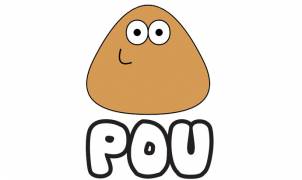Download Ice Scream Episode 2 for PC
Can you escape the clutches of Rod an evil ice-cream seller who kidnaps unassuming children? In Ice Scream Episode 2 you’ll get to play as a brave kid who seeks to hide in Ron’s ice-cream truck in order to try and figure out Rod’s ultimate plan. If you enjoy playing dark adrenaline inducing horror games continue reading to discover everything that you need to know about playing Ice Scream Episode 2.
Download, Install and Play Ice Scream Episode 2: Horror Neighborhood on your Desktop or Laptop with Mobile App Emulators like Bluestacks, Nox, MEmu…etc.
OS: Windows7/8/8.1/10/XP/Vista or MacOS
- Download, Install and Run the Emulator.
- Install Ice Scream Episode 2 Apk from the Store.
- Launch and Play the Game from the App Library!
Step by Step Guide on How to Download & Install Bluestacks and Play Games/Apps on PC
Download & Play Ice Scream Episode 2 for PC without Bluestacks (Alternatives to Bluestacks)
Ice Scream Episode 2 Review, Main Features, Gameplay and Video
Your primary task is to rescue one of your friends.
Your main mission is to track down and rescue your friend Lis who you witnessed being kidnapped by Ron. Just be careful not to end up losing your own life trying to save your friend’s life. As there are countless ways that Ron can kill your character.
You’ll have to find a hiding spot in Rod’s ice-cream van.
In order to discover why Rod is stealing kids off the street disguised as a friendly ice-cream salesman you’ll need to hide inside Rod’s ice-cream van in order to find out his dark secrets. While you’ll be able to explore a wide variety of locations such as a cemetery you’ll need to return back to Rod’s ice scream van once you’ve finished each level in order to get to your next destination.
Plan out each of your moves carefully.
Ron will hear just about any move that you make so be sure to plan out each of your moves strategically so that Ron won’t discover your location. If in doubt always make sure to tip toe from one hiding spot to another. As if you stand out in the open there’s a high chance that you’ll be caught and killed by Ron.
Be prepared to solve a series of challenging puzzles.
In order to stop Ron from kidnapping every child in your town you’ll need to be prepared to solve a series of increasingly different puzzles. Some of which may take you a few attempts to solve.
There is an arcade game to beat.
Not only does Ice Scream Episode 2 features mind numbing puzzles but it also offers a fun mini arcade game to beat.
There is a hidden weapon which you can attempt to unlock.
If you’re up for a challenge you may want to attempt to unlock Ice Scream Episode 2’s most effective weapon the ball gun. In order to unlock and equip the ball gun you’ll need to beat Charlie’s high school in one of the mini games which you’ll come across.
If you get stuck you’ll be able to use a hint.
If you find yourself puzzled and don’t know what to do next you will be able to use a hint in order to plan your next move. So you don’t have to worry about being stuck on an exceedingly frustrating level for an hour or longer.
So if you’re interested in solving the mystery of Ron the ice cream and think you have the courage to save Lis, it’s well worth stopping what you’re doing and download Ice Scream Episode 2: Horror Neighborhood.
I hope you enjoyed this guide, please rate and share. If you have problems running Ice Scream Episode 2 on your PC or any other issues, leave a comment below.