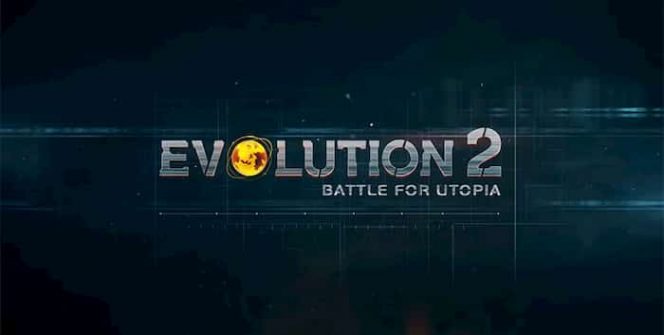Download Evolution 2: Battle for Utopia for PC
Download, Install and Play Evolution 2: Battle for Utopia on your Desktop or Laptop with Mobile App Emulators like Bluestacks, Nox, MEmu…etc.
OS: Windows7/8/8.1/10/XP/Vista or MacOS
- Download, Install and Run the Emulator.
- Install Evolution 2: BFU Apk from the Store.
- Launch and Play the Game from the App Library!
Step by Step Guide on How to Download & Install Bluestacks and Play Games/Apps on PC
Download & Play Evolution 2: BFU for PC without Bluestacks (Alternatives to Bluestacks)
Evolution 2: Battle for Utopia Review, Main Features, Gameplay and Video
Evolution 2: Battle for Utopia is set on a distant alien planet, which was once used as an eccentric Billionaire’s personal resort and is now the setting of a galactic war. A war that involves hideous monsters, battle robots and deadly maunderers.
In this fast paced steam punk inspired, post apocalyptic title you’ll play as Captain Blake, a man who has super powers as the result of a dangerous science experiment.
Everything you need to know about Evolution 2: Battle for Utopia:
1. It offers an exciting single player campaign.
If you’re the type of gamer who enjoys playing through single player campaigns before you delve into a game’s multiplayer modes, you’ll throughly enjoy tackling Evolution 2: Battle for Utopia’s lengthy, single player campaign.
2. There is also a fun, co-operative mode to explore.
If you’re looking for a shooter that you’ll be able to play alongside your friends, you’ll love the fact that Evolution 2: Battle for Utopia offers a co-operative mode, that will allow you to face missions as a team.
3. You get to choose how to upgrade your character and its companion.
Make sure to have a clear strategy in place, when you upgrade your character and its companion as every character has clear strengths and weaknesses. So you can choose to try balance out your character’s skill set or to focus on particular skill set. The choice is up to you. As a bonus, you can also select and upgrade new weapons for your characters from the game’s expansive armoury.
4. There are competitive, real time battles to enter.
If you love the idea of competing against real life gamers around the world, make sure to play Evolution 2: Battle for Utopia’s online multiplayer mode. The more games that you win, the higher your personal ranking will be on the game’s online leaderboard. As a bonus, if you rank highly you’ll win rare bonuses, that will help you win future battles.
Better yet, each time you enter Evolution 2: Battle for Utopia’s arena you’ll be impressed as every battle features impressive 3D animations.
5. You’ll get to arm your character with futuristic weapons.
You’ll love exploring the game’s futuristic armoury which features unique weapons such as energy cannons, acid cannons and bionic cannons.
6. You can work on slowly upgrading your base.
As you continue to make your way through Evolution 2: Battle for Utopia’s levels, you’ll start to unlock brand new bases. Each time you unlock a new base you’ll be able to spend resources in order to upgrade your base.
7. It’s well worth searching for rare resources such as red crystals.
In order to be able to progress through your single player campaign’s storyline, you’ll need to get your hands on rare resources, to purchase necessary power-ups. As an example, you’ll need to acquire a red crystal in order to upgrade your helicopters, to advance further in your main storyline!
So if you like the idea of joining a post apocalyptic space war, it’s well worth downloading Evolution 2: Battle for Utopia.
I hope you enjoyed this guide, please rate and share. If you have problems running Evolution 2: Battle for Utopia on your PC or any other issues, leave a comment below.