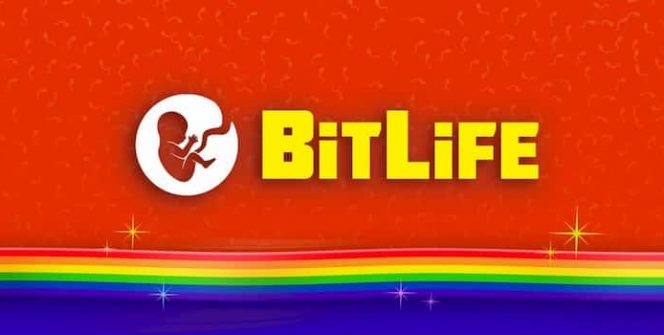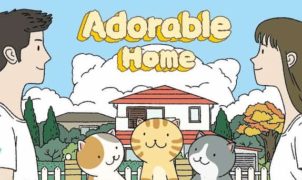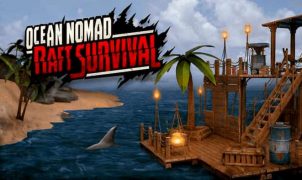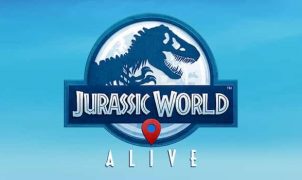Download BitLife – Life Simulator for PC
BitLife- Life Simulator will be one of the most addictive simulator based games that you’ll ever have the pleasure of playing. As you’ll be able to live out countless digital lives and control every decision which your characters make from their first breath to their last breath.
Download, Install and Play BitLife – Life Simulator on your Desktop or Laptop with Mobile App Emulators like Bluestacks, Nox, MEmu…etc.
OS: Windows7/8/8.1/10/XP/Vista or MacOS
How to Play BitLife - Life Simulator on PC (Easy Steps):
- Download, Install and Run the Emulator.
- Install BitLife – Life Simulator Apk from the Store.
- Launch and Play the Game from the App Library!
Step by Step Guide on How to Download & Install Bluestacks and Play Games/Apps on PC
Download & Play BitLife Life Simulator for PC without Bluestacks (Alternatives to Bluestacks)
BitLife – Life Simulator Review, Main Features, Gameplay and Video
6 Reasons why BitLife – Life Simulator is taking the world by storm:
1. You can control the fate of your BitLife characters.
While the first time that you play BitLife – Life Simulator you may want to lead a normal happy life there are countless directions which you can follow. For example you can choose to have your BitLife character pursue a life of crime or you may be content with having your BitLife character attend college and marry the love of their life. The choice is up to you.
2. BitLife – Life Simulator is full of relatable real life experiences.
Some of the relatable real life experiences which your characters will get to experience include having their first kiss and being accepted into a college of their choice. While some parts of BitLife – Life Simulator are wild and include prison riots and drug deals there are countless relatable events which you’ll be able to guide your characters through.
3. You get to choose how your character reacts to different life events.
Each time that a major life event takes place you’ll be give three different options to select from. As an example the first time a girl or boy tries to kiss your teen character they’ll be able to respond by running away, kissing with tongue or kissing without tongue action.
4. You’ll be able to experience life in different parts of the world.
Another reason to play Bit Life – Life Simulator is that you’ll get to experience what life is like growing up and trying to pursue a career in different countries. As an example you may take control of a character who is born to a poor family in rural India. In which case you may struggle to stay in school and may die prematurely of a common treatable disease.
5. You can choose to live out your dream life.
As you earn money in Bit Life – Life Simulator you’ll be able to purchase numerous homes, take exotic locations around the world and will be able to purchase a couple of sports cars.
6. Each of your characters will have different stats which you can try to change.
In BitLife – Life Simulator there are different stats which you’ll be able to change over time. When you start each game each character will have a happiness score, a health score, an intelligence score and an attractiveness score. In order to access certain opportunities you’ll have to increase your character’s stats. As an example, in order to date a handsome model you may have to work out or spend money on clothes and fashion in order to increase your beauty stats.
So if you’re ready to start living countless exciting digital lives it’s well worth downloading and playing BitLife. As each life will offer new opportunities.
I hope you enjoyed this guide, please rate and share. If you have problems running BitLife – Life Simulator on your PC or any other issues, leave a comment below.