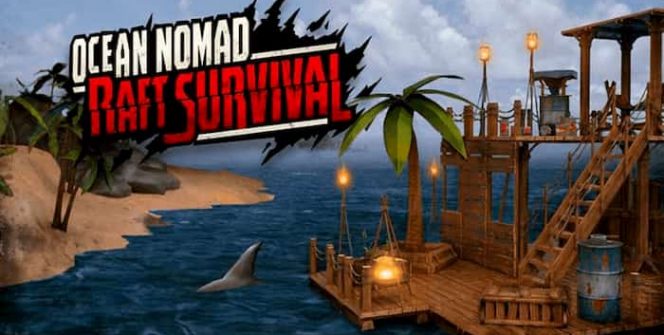Download Survival on Raft: Ocean Nomad for PC
Download, Install and Play Raft Survival: Ocean Nomad on your Desktop or Laptop with Mobile App Emulators like Bluestacks, Nox, MEmu…etc.
OS: Windows7/8/8.1/10/XP/Vista or MacOS
- Download, Install and Run the Emulator.
- Install SR: Ocean Nomad Apk from the Store.
- Launch and Play the Game from the App Library!
Step by Step Guide on How to Download & Install Bluestacks and Play Games/Apps on PC
Download & Play Survival on Raft: ON for PC without Bluestacks (Alternatives to Bluestacks)
Survival on Raft: Ocean Nomad Review, Main Features, Gameplay and Video
Imagine having to stay alive in the middle of the ocean, on a small raft. If you are fascinated by the idea of surviving on a tiny raft after a mysterious apocalypse, continue reading to discover why you should download and play Survival on Raft: Ocean Nomad
6 Reasons to download and play Survival on Raft: Ocean Nomad:
1. You’ll be able to build your very own raft.
Whether you’ll survive dangerous situations such as shark attacks and storms depends on whether you’re able to strategically build a sturdy, durable raft. One of the highlights of playing Survival on Raft: Ocean Nomad is getting to choose which materials to use to build your raft. As an example, you’ll get to choose whether to opt to use a wooden foundation for your raft or a thatch foundation for your raft.
You’ll also be able to add special extra items to your raft such as a bonfire to cook food on and a rain catcher, which you’ll be able to use to collect drinkable rain water.
2. You can search for crates which contain valuable resources.
One simple way to increase your chances of survival is to search for floating crates which will contain valuable resources. Examples of which include tools to improve your raft as well as weapons to protect your raft from sharks and potential enemies.
3. You can choose from hundreds of unique weapons.
If you want to survive for as long as possible you’ll need to arm yourself with weapons such as guns and bladed weapons. You’ll even be able to equip yourself with heavy duty armor, to protect yourself from attacks and to increase your health stats. So if you want to fight with a shark and survive, make sure to have a powerful gun equipped as well as a few pieces of armor.
As well as protecting your supplies and rafts from shark attacks, you’ll also need to keep an eye out for swimmers, who will try and kill you to take your raft from you.
4. As you progress through the game, you’ll be able to upgrade your raft.
As an example, if you feel vulnerable living on a raft that doesn’t have any walls, you’ll be able to build walls as well as a roof for your raft. Just remember, that you’ll have to collect the right resources such as wood planks, in order to be able to complete your desired raft upgrades.
5. You’ll be able to explore a vast ocean and numerous islands.
While you’ll probably spend the bulk of your time sailing, you’ll also get to explore mysterious islands. Some of which will boast wild animals, medieval relics and lush jungles. If you’re lucky you may even come across a dinosaur.
6. You’ll be able to find out what caused the apocalypse.
As you progress through the game, you’ll start to figure out what caused the apocalypse that forever changed the world. Better yet, you’ll also link up with friendly individuals who’ll be able to help you survive as part of a new community.
If the concept behind Raft Survival: Ocean Nomad intrigues you, it’s well worth building your raft and setting out for the adventure of a lifetime!
I hope you enjoyed this guide, please rate and share. If you have problems running Survival on Raft: Ocean Nomad on your PC or any other issues, leave a comment below.