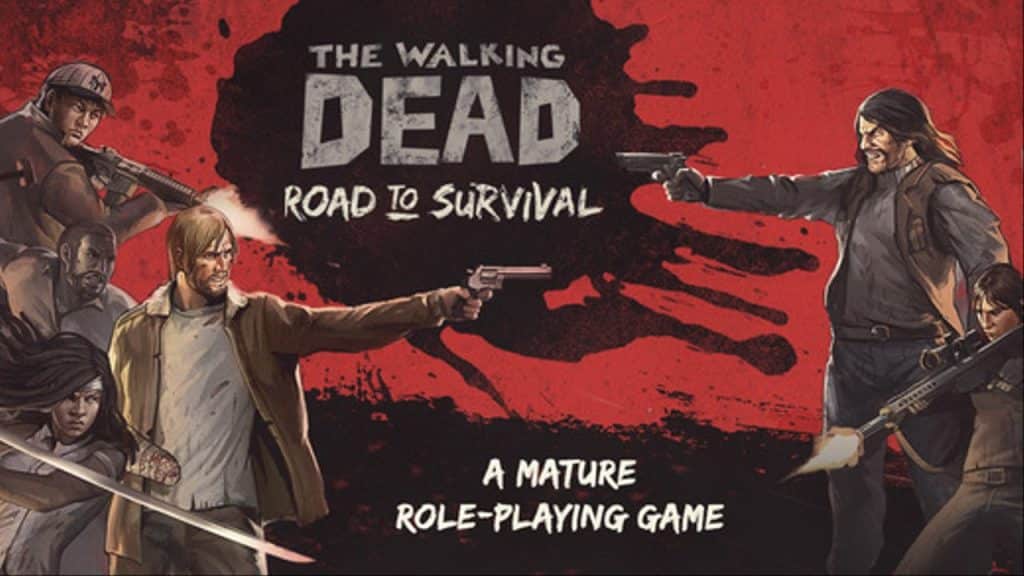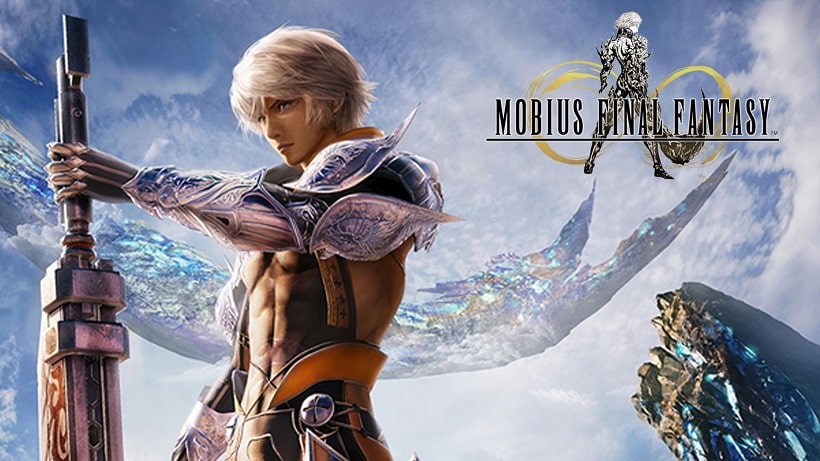Download Avakin Life – 3D Virtual World for PC
Download, Install and Play Avakin Life on your Desktop or Laptop with Mobile App Emulators like Bluestacks, Nox, MEmu…etc.
OS: Windows7/8/8.1/10/XP/Vista or MacOS
- Download, Install and Run the Emulator.
- Install Avakin Life Apk from the Store.
- Launch and Play the Game from the App Library!
Step by Step Guide on How to Download & Install Bluestacks and Play Games/Apps on PC
Download & Play Avakin Life for PC without Bluestacks (Alternatives to Bluestacks)
Avakin Life Review, Main Features, Gameplay and Video
If you enjoy playing high-quality life simulation games such as the Sims or Second Life and are looking for a new life simulation to test out, you may be interested in playing Avakin Life!
Avakin Life – 3D Virtual World Gameplay
Avakin Life features an expansive 3D world, which you’ll be able to explore. Upon creating your in-game avatar, you’ll be able to furnish your own apartment, play games, apply for a job and visit a variety of social spots. You’ll even be able to travel to far-flung locations such as Egypt.
6 Reasons to play Avakin Life:
1. Customized apartments.
As you earn in-game currency, you’ll be able to personalize your character’s apartment by picking out tiles, wallpaper, and decorations for your new home. You can even replace your apartment’s furniture.
No matter whether you dream of living in a chic, city apartment or a home which offers a large balcony, which is perfect for entertaining, you won’t have any trouble finding the home of your dreams.
2. You’ll be able to visit your friend’s homes.
Once you make a few friends, you’ll be able to socialize at your friends’ homes. Just like in real life.
3. There are a multitude of social spots to visit.
As an example, if you’ve created your first character and are looking to make a few new friends, it’s well worth visiting Avakin Life’s nightclub. Where you’ll be able to chat with real-life players from around the world.
4. Cute pets.
If you’re not allowed a pet in your real life apartment, you’re in luck as you’ll be able to adopt a variety of different pets if you choose to play Avakin Life. Just be sure to take care of your pets as you would in real life in order to make sure that they remain healthy and happy.
5. Events.
From time to time, special events will be held which will give you the opportunity to receive useful items.
6. Puzzles and games.
If you get bored of making new friends, you’ll also be able to gain experience points by playing puzzles and games.
Avakin Life tips and tricks:
1. Consider sharing an apartment with in-game friends.
In order to be able to live in a chic apartment on a budget or to save money for new clothes and accessories for your character, it’s well worth considering sharing an apartment with other players.
If you save up enough money, you will always have the option to purchase your own apartment or to rent a more spacious apartment in the future.
2. Don’t spend all of your money at once.
While you may be tempted to spend all of the money which you start off with, it’s well worth waiting until you get a job to blow your money on luxuries like new clothes and furniture. As many players waste all of their money on purchasing just a couple of unnecessary items.
3. Complete special missions to earn experience points.
A quick way to earn valuable experience points is to prioritize completing special missions.
So if you like the sound of creating a character and exploring Avakin Life for yourself, it’s well worth downloading the game.
I hope you enjoyed this guide, please rate and share. If you have problems running Avakin Life on your PC or any other issues, leave a comment below.