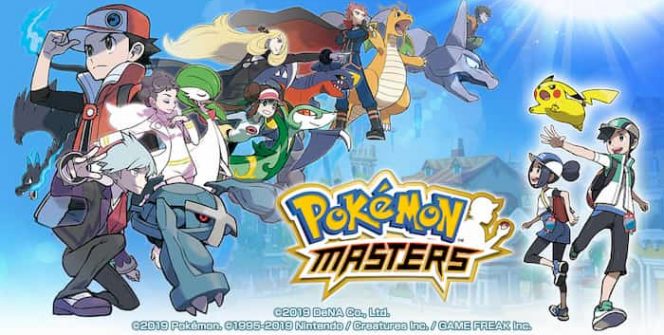Download Pokemon Masters for PC
If you’re always on the hunt for new Pokemon games, it’s well worth downloading Pokemon Masters. In Pokemon Masters you’ll get to explore the island of Pasio, where you’ll get to battle well known Pokemon trainers and leaders in order to become the champion of the Pokemon Masters League.
Download, Install and Play Pokemon Masters on your Desktop or Laptop with Mobile App Emulators like Bluestacks, Nox, MEmu…etc.
OS: Windows7/8/8.1/10/XP/Vista or MacOS
- Download, Install and Run the Emulator.
- Install Pokemon Masters Apk from the Store.
- Launch and Play the Game from the App Library!
Step by Step Guide on How to Download & Install Bluestacks and Play Games/Apps on PC
Download & Play Pokemon Masters for PC without Bluestacks (Alternatives to Bluestacks)
Pokemon Masters Review, Main Features, Gameplay and Video
Everything that you need to know about Pokemon Masters:
1. You’ll need to form a team of trainers.
While in past Pokemon games, players would take part in one on on battles, in Pokemon Master’s you’ll be tasked with putting together a team of three trainers. So that your team will be able to battle other teams. When you’re forming your first team, keep in mind that each potential trainer who you can add to your team will join your team with a single Pokemon.
2. In Pokemon Masters each trainer who you come across will be paired with a single Pokemon.
Most of the trainers and gym leaders who you’ll meet in Pokemon Masters will be paired with their strongest Pokemon. As an example, Misty who appeared in the original Pokemon series is paired up with her Starmie, while Brock who also appeared in the first Pokemon series is paired with his Onix.
3. It boasts a competitive co-op mode.
If you choose to play Pokemon Masters’ multi-player co-op mode you’ll get to form a team of three with two real life players.
4. It’s important to befriend other trainers.
If you’re curious about how you can find new trainers to add to your team, simply explore the island of Pasio in order to encounter new trainers.
5. You’ll get to meet Red and Blue from the original Pokemon games.
Both Red and Blue who appear in the first Pokemon games, which were released for Nintendo’s Game Boy feature in Pokemon Masters. In Pokemon Masters Red, who is the grandson of Professor Oak is paired with his Charizard, while Blue is paired with his pidgeot.
6. You can use healing items during battles.
Just like in the original Pokemon games you’ll be able to use healing items in battles, in order to increase your Pokemon’s health stats.
7. In Pokemon Masters each trainer will have their own moves to aid their Pokemon in battle.
For the first time Pokemon trainers will boast their own moves, which they can use to aid their Pokemon in battle. So in order to win as many matches as you can, it’s a great idea to come up with a strategy of how you can best use your trainer’s abilities as well as your Pokemon’s abilities to win matches.
8. There are over 18 different chapters to progress through.
Pokemon Masters features a captivating storyline and offers over 18 chapters to work your way through.
9. You don’t catch Pokemon in Pokemon Masters.
As each trainer already is paired with a Pokemon, you won’t have to spend time catching Pokemon. Instead you’ll e able to spend all of your time battling and exploring Pasio.
If you’re a long time Pokemon GO fan, you’ll easily be able to spend countless hours exploring Pasio and taking part in multi-player Pokemon battles.
I hope you enjoyed this guide, please rate and share. If you have problems running Pokemon Masters on your PC or any other issues, leave a comment below.