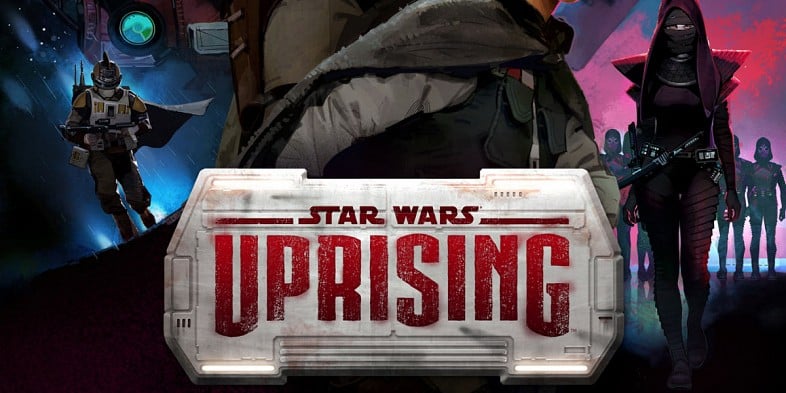Download Eternal Sword M for PC
Eternal Sword M is a fantasy MMO game that features a journey in the past where you have to prevent looming destruction of the world. Assume the role of the savior choosing one of the warriors available who possess unique talents that will help you slay evil creatures and bring peace back in the vast world. You get the chance to trade stuff with other players, make allies, customize your outfit, and polish your combat skills as you win battles against bloody warriors and level up.
Download, Install and Play Eternal Sword M on your Desktop or Laptop with Mobile App Emulators like Bluestacks, Nox, MEmu…etc.
OS: Windows7/8/8.1/10/XP/Vista or MacOS
How to Play Eternal Sword M on PC (Easy Steps):
- Download, Install and Run the Emulator.
- Install Eternal Sword M Apk from the Store.
- Launch and Play the Game from the App Library!
Step by Step Guide on How to Download & Install Bluestacks and Play Games/Apps on PC
Download & Play Eternal Sword M for PC without Bluestacks (Alternatives to Bluestacks)
Eternal Sword M Main Features and Video:
1. Stunning graphics allowing for an unforgettable gaming experience.
The game features high-quality graphics that feel so real that you immerse right away in the gaming process. You get the chance to experience dynamic animations and amazing special effects that make you eager for playing without interruption. The game offers a wide selection of monsters and warriors with unique outfits and fancy skills that they perform naturally resembling much the body moves of a human being.
2. Experience plenty of skills and talents.
From pistol and sword to magic and martial arts, the game gives you the opportunity to learn a myriad of combat techniques using a wide variety of weaponry. The more you advance in the game, the more talents are unlocked. Master them, boost your power, and destroy the evil invaders intending to put an end to civilization.
3. Customize your outfit.
Spice up your experience by customizing your outfits and wings. From more solid costumes to more fancy ones, choose the style that fits you best. Don’t forget to select the color and also don’t hesitate to buy new artifacts to reach an impressive collection that is second to none and boosts the reputation of your guild.
Moreover, get amazing artifact drops from destroying world-class bosses. Fighting with them brings you not only epic rewards but also allows you to improve your combat skills.
4. Select your character out of 5 classes available.
Eternal Sword M proposes 5 classes of fighters that are unique in their own way. Depending on the strategy you stick to, you can choose among Swordsman, Mage, Warrior, Miko or Gunner. Each of them has a strong side: survival, attack, or mobility.
5. Increase the reputation of your guild.
Get involved in wars against other guilds, put in place defense and attack strategies, and train your diplomacy skills to improve the image of your guild and make it a force to be reckoned in the neighborhood. Enjoy the daily life of your guild, participating in various events that will keep you entertained and help forget about cruel fights for a second.
6. Make allies to liberate the world faster.
The disaster is approaching and you need to take action immediately. The best way to keep in check the evil powers and defeat them faster is to team up with other warriors. Get in touch with other players, put in place the strategy, unite your resources, and create a cohesive and invincible legion that will lay waste to the enemy army and liberate the world.
I hope you enjoyed this guide, please rate and share. If you have problems running Eternal Sword M on your PC or any other issues, leave a comment below.