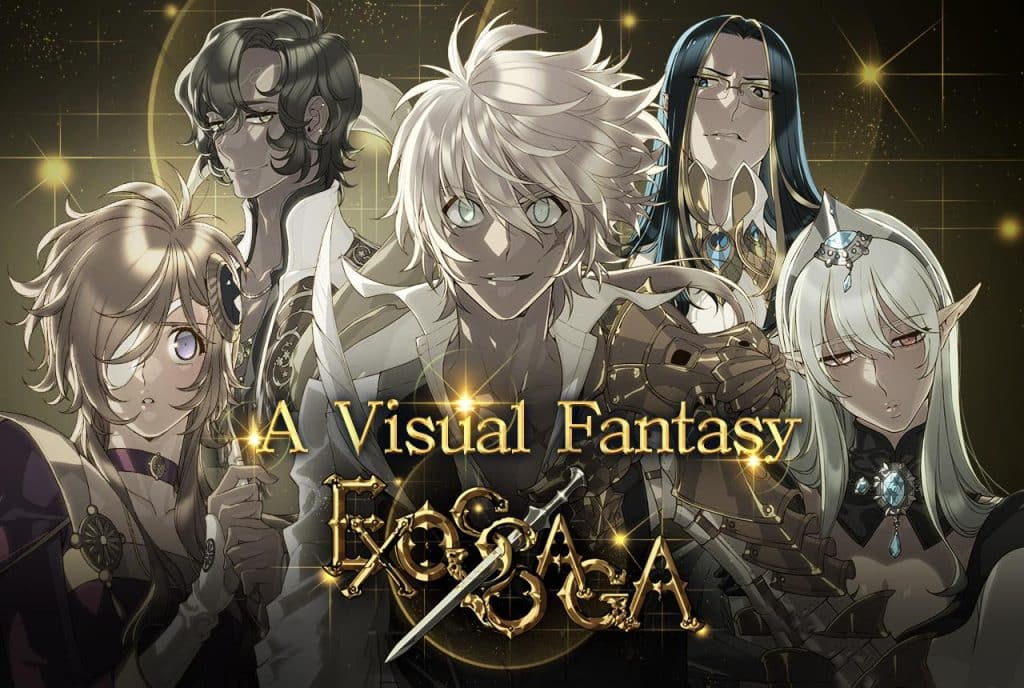Download Armored God for PC
Armored God is a RPG battle game in which players fight to become gods who can save the world from the evil forces of darkness which now plague the world.
Download, Install and Play Armored God on your Desktop or Laptop with Mobile App Emulators like Bluestacks, Nox, MEmu…etc.
OS: Windows7/8/8.1/10/XP/Vista or MacOS
How to Play Armored God on PC (Easy Steps):
- Download, Install and Run the Emulator.
- Install Armored God Apk from the Store.
- Launch and Play the Game from the App Library!
Step by Step Guide on How to Download & Install Bluestacks and Play Games/Apps on PC
Download & Play Armored God for PC without Bluestacks (Alternatives to Bluestacks)
Armored God Review, Main Features, Gameplay and Video
8 Convincing reasons to play Armored God:
1. It offers a multi-player mode which will allow you to play alongside your friends.
If you enjoy playing co-operative games with your gamer friends, you’re in luck as Armored God offers a multi-player mode. In this mode, you’ll be able to play as a team of two or a team of three. So if you’re a fan of real time battles, you’ll be able to spend countless hours playing this particular title.
2. You’ll be able to trade your unwanted equipment with other players.
Instead of discarding your unwanted equipment, to free up valuable room in your inventory, you’ll have the option of being able to trade your equipment. It’s also well worth trading with other players in order to track down particular items that you may be looking for.
3. You’ll be able to explore your map on an armored beast.
One of the highlights of playing Armored God is that you’ll be able to explore your vast map on top of a powerful armored beast. Better yet, as you progress through the game, you’ll become strong enough to summon even stronger beasts.
4. You will have the chance to become a god.
One of the objectives of Armored God is to level up and purchase epic armor in order to evolve into a god. So if the idea of becoming a powerful god appeals to you, it’s well worth working towards becoming a god.
5. You alone have the ability to save the world.
Apart from becoming a bona fide god, your primary goal will be to save the world by defeating a powerful titan. In order to bring light back to your dark world.
6. Armored God boasts a captivating backstory that will have you hooked.
Armored God takes place in a dark age where heroes have been selected to try and defeat the evil chaotic forces which now roam the world. In order to win, you’ll need to become the most powerful hero which the world has ever seen, in order to slay the titan and restore light and peace to the world.
If you love playing games which have a sense of urgency and which have a captivating storyline, you’ll soon start to become addicted to playing Armored God.
7. It incorporates stunning art work and graphics.
This particular title features stunning art work and high quality graphics. From the first minute which you spend playing Armored God, you’ll be wowed by its high resolution graphics and unique art style.
8. There are thousands of monsters to take on.
As you explore the game map, you’ll soon come across thousands of monsters who are hiding around every corner. Luckily as you’ll be traveling with numerous beasts of your own, you’ll be well prepared for any ambushes that may take you by surprise!
So if you’re ready to become a hero and to save a chaotic world from evil destructive forces, make sure to play Armored God.
I hope you enjoyed this guide, please rate and share. If you have problems running Armored God on your PC or any other issues, leave a comment below.