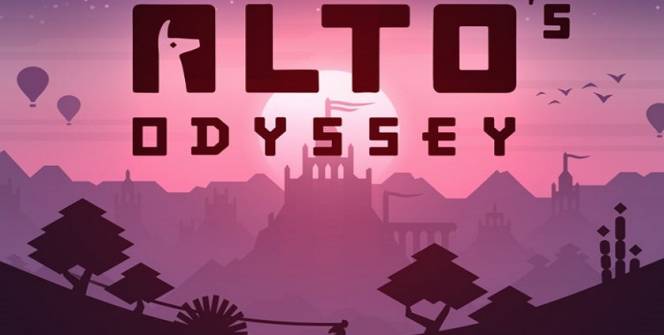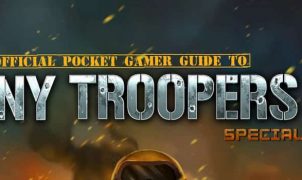Download Alto’s Odyssey for PC
Download, Install and Play Alto’s Odyssey on your Desktop or Laptop with Mobile App Emulators like Bluestacks, Nox, MEmu…etc.
OS: Windows7/8/8.1/10/XP/Vista or MacOS
How to Play Alto's Odyssey on PC (Easy Steps):
- Download, Install and Run the Emulator.
- Install Alto’s Odyssey Apk from the Store.
- Launch and Play the Game from the App Library!
Step by Step Guide on How to Download & Install Bluestacks and Play Games/Apps on PC
Download & Play Alto’s Odyssey for PC without Bluestacks (Alternatives to Bluestacks)
Alto’s Odyssey Review, Main Features, Gameplay and Video
Alto’s Odyssey is the sequel to the wildly popular Alto’s Adventure which was made by Snowman. Making a quality sequel is never easy, especially on the back of a great original, but Alto’s Odyssey is one of the few sequels that was done well.
Gameplay
The core mechanics in Alto’s Odyssey are the same as they were in Alto’s Adventure. You play the game as a sand-boarder who is speeding down beautiful landscapes, doing back-flips along the way. Adventure concentrated on snowy slopes but Odyssey takes place in drier conditions.
Rather than giving you the same experience all over again, Alto’s Odyssey gives the players a much larger world to explore. On your first pass through a certain scene, you’ll see rows of palm trees and on the second trip you may find hot air balloons instead. Thanks to this mechanic, every run through will be unique.
A few other parts of Odyssey have been refined as well. For example, instead of collecting a hover-feather which makes you immune to crashing at the expense of speed, a lotus flower has been put in to give you immunity without limiting your speed. Other additions that players will enjoy include a wall-riding mechanism for flair and balloons that you can bounce off of to do tricks.
The new movement mechanic makes doing tricks much easier. Maya, the other playable character in the game, is much better at doing tricks than Alto, which is probably why most players will pick her instead of Alto. You can make up for Maya’s lack of speed by doing back-flips at the right time.
The Good
Alto’s Odyssey is very beautiful. The art style is the same minimal theme that made the original so good to look at, with stunning sunsets over the dunes and glossy star-filled skies.
Chaining multiple tricks together on the new gameplay mechanic while you maintain your speed on the run is immensely satisfying.
The Bad
A few glitches in the display will mar your experience. For example, there’s a part where players are chased by an angry lemur and you’re probably going to die a lot because the way that the camera pans makes it impossible to see your pursuer. In some cases, the scenery elements will even block your view of Alto while you move.
The coin reward system is rather slow however in-app purchases are available.
Conclusion
Alto’s Odyssey is a sequel which stays true to the elements that made the original so much fun. You might even consider it to just be the same game with a prettier graphics and a few new features but sometimes that is all that’s needed from a sequel. Other games have tried to make their sequels ‘bigger and better’, and ended up losing that spark that made them great.
From a mechanical and graphical standpoint, Alto’s Odyssey manages to enhance the original experience without compromising what made it fun. Snowman, the developers, took a big risk with that and it paid off brilliantly
I hope you enjoyed this guide, please rate and share. If you have problems running Alto’s Odyssey on your PC or any other issues, leave a comment below.