Download Guns of Boom for PC
Download, Install and Play Guns of Boom on your Desktop or Laptop with Mobile App Emulators like Bluestacks, Nox, MEmu…etc.
OS: Windows7/8/8.1/10/XP/Vista or MacOS
- Download, Install and Run the Emulator.
- Install Guns of Boom Apk from the Store.
- Launch and Play the Game from the App Library!
Step by Step Guide on How to Download & Install Bluestacks and Play Games/Apps on PC
Download & Play Guns of Boom for PC without Bluestacks (Alternatives to Bluestacks)
Guns of Boom Review, Main Features, Gameplay and Video
If you’re looking for a light-hearted, cartoon-based shooter, that doesn’t take itself too seriously, it’s well worth playing Guns of Boom!
Guns of Boom – Online PvP Action Features:
1. Consider joining a team.
You’ll be able to play Guns of Boom as an individual or as part of a kick-ass team. If you choose to take part in a live team challenge, just remember that you’ll earn more points, for being one of the most active players in your team. So don’t make the mistake of sitting back and relaxing while your teammates shoot the majority of your enemies.
If your real life friends play Guns of Boom, you can also choose to send them friend requests, so that you’ll be able to form an unstoppable team together.
2. There are over 48 unique weapons to choose from.
If you’re sick of shooters which only offer a limited range of weapons, you’ll love Guns of Boom as you’ll be able to try a wide array of guns. Examples of which include machine guns which can shoot bullets in quick succession, shotguns which cause huge damage and sniper rifles, which allow you to take down targets from a safe distance. Simply aim to find a gun or guns, which suit your unique style of play.
As well as using guns to kill your opponents, you’ll also be able to pick up grenades, which you’ll be able to lob at your opponents. Just make sure that you throw your grenades far away from yourself as you don’t want to be caught in close proximity to a fatal explosion.
3. Activate autofire.
If your accuracy when it comes to shooters, needs a little improvement, don’t worry as all you’ll have to do is line up your enemies in your crosshairs and your gun will automatically fire.
4. Use headshots in order to drastically increase your score.
One sure fire way to increase your score is to opt to use accurate headshots, which will take out each opponent in a single shot. While killing your enemies with a headshot may seem like a challenging feat, with a little practice you’ll find yourself racking up killer headshots in no time.
5. Impressive 3D animation.
Guns of Boom offers high-quality 3D graphics, which will make you feel like you’re right in the thick of the action.
6. Endless maps to explore.
In order to keep gameplay fresh, you’ll be able to select battles on a wide variety of diverse maps. All of which offer slightly different style terrains. Alternatively, you can choose to replay the same map, several times so that you learn the best sniper positions and the best hiding spots, which will allow you to sneak up on your opponents in order to give you the element of surprise.
7. Medic packs.
If you get shot, try to find a medic pack as soon as possible, as getting shot once, normally won’t kill you.
So what are you waiting for? Simply grab a friend or two to form a team and start playing Guns of Boom today.
I hope you enjoyed this guide, please rate and share. If you have problems running Guns of Boom on your PC or any other issues, leave a comment below.


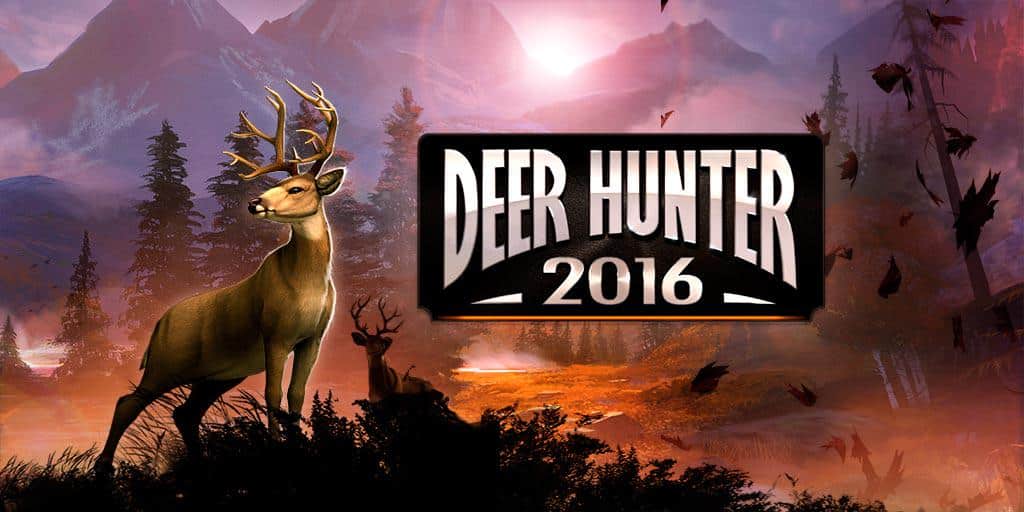








Leave a Reply