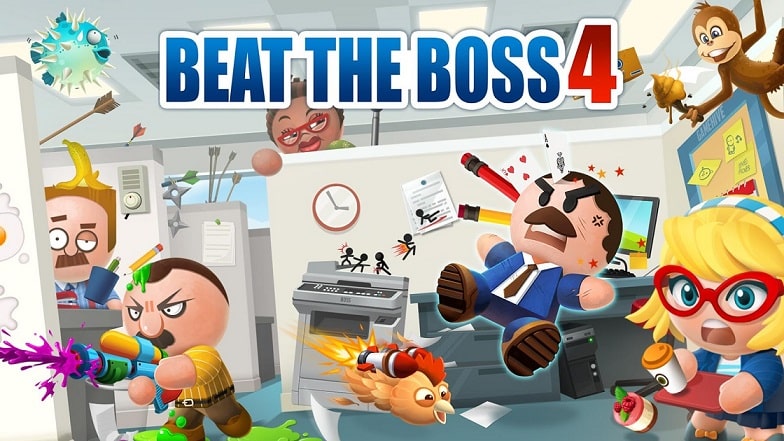Download Among Us for PC
Among Us is an online multiplayer game with a unique twist. The key objective of Among Us is to work together as a team in order to prepare a space ship for its launch. However it is not as it seems and one or more team members will be randomly assigned roles as imposters whose job it is to kill everyone on board.
Download, Install and Play Among Us on your Desktop or Laptop with Mobile App Emulators like Bluestacks, Nox, MEmu…etc.
OS: Windows7/8/8.1/10/XP/Vista or MacOS
How to Play Among Us on PC (Easy Steps):
- Download, Install and Run the Emulator.
- Install Among Us Apk from the Store.
- Launch and Play the Game from the App Library!
Step by Step Guide on How to Download & Install Bluestacks and Play Games/Apps on PC
Download & Play Among Us for PC without Bluestacks (Alternatives to Bluestacks)
Among Us Review, Main Features, Gameplay and Video
If you love sci-fi games, strategy games, co-op games and survival games you’ll love Among Us.
If you’re human you can win your game by ejecting all imposters from your space ship.
If you’re human your ultimate goal will be to successfully find out the true identities of all of the imposters on your ship who you can then eject from your ship. However at the same time you have to convince the rest of your team that you’re not an imposter as the true imposters will try and paint other individuals as imposters to save their own skin.
Players will vote on whether they think an individual is an imposter.
If someone suspects that an individual is an imposter and has been involved in acts of sabotage they’ll be able to call a team meeting. During which each member of the team will get to vote on whether the individual who has been accused of is an imposter. If the majority of the team decide that an individual is an imposter the player will be ejected from the spaceship.
Remember to quickly react to any acts of sabotage which you notice.
In order for your spaceship to be able to launch successfully you’ll need to quickly repair any damage to your ship which may be caused by imposters in your team.
Use security cameras in order to try and catch culprits red handed.
Instead of making uneducated guesses on which of your team mates are imposters it’s a wise idea to use the security cameras on your ship to try and catch your imposters red handed.
If you’re an imposter your key goal will be to kill every human on board.
If you’re designated as an imposter it will be your goal will be to try and kill every human on board without getting ejected from your space ship.
Think about how you can frame your team mates as imposters.
If you’re sure that one of your team mates is human and is not a fellow imposter who can help you meet your objective it’s a great idea to try and frame them as an imposter. To distract attention from yourself and to avoid getting ejected from your spaceship and losing the game.
Use your spaceships vents to get around quickly.
To get around undetected and to move quicker make sure to use your ship’s vents to get around and kill your victims.
Pretend to help your team complete their tasks.
While half the time you should be focused on acts of sabotage the rest of your time you should spend helping your team complete their tasks in order to earn their trust.
So if you’re excited to discover whether you’ll get to play as a human or an imposter in your first game there’s no better time to download and play Among Us.
I hope you enjoyed this guide, please rate and share. If you have problems running Among Us on your PC or any other issues, leave a comment below.