Download Tower Crush for PC
Download, Install and Play Tower Crush on your Desktop or Laptop with Mobile App Emulators like Bluestacks, Nox, MEmu…etc.
OS: Windows7/8/8.1/10/XP/Vista or MacOS
- Download, Install and Run the Emulator.
- Install Tower Crush Apk from the Store.
- Launch and Play the Game from the App Library!
Step by Step Guide on How to Download & Install Bluestacks and Play Games/Apps on PC
Download & Play Tower Crush for PC without Bluestacks (Alternatives to Bluestacks)
Tower Crush Review, Main Features, Gameplay and Video
Offered by Impossible Apps, Tower Crush is an indie game that requires you to build a tower with 6 floors, equip it with weapons and fight your opponents. Like other shooting and tower defense games, this epic game is a combination of strategy and action. It is designed for mobile devices (Android and iOS), but with an appropriate Android emulator, you can download and play it on your PC.
Construct The Ultimate Tower
In order to fight your opponent and defend yourself accordingly, you need to build a large and strong tower. You need to construct a tower with 6 floors in order to have more storage space for weapon and secure enough resistance. Some weapons are only compatible with selected tower designs, so try to use designs that will allow you use the most powerful fighting equipment.
Load Your Tower With Weapons
The game presents you with a wide range of weapons that you can use in your building to attack and defend your territory. At the start of the game and as you progress, you will collect cannons, machine guns, rocket launchers, flame guns, teslas, lasers and other deadly fighting equipment.
Combat Your Enemies With Heroes and Special Powers
In order to defeat more opponents and remain safe, you need to use the bravest heroes and the most lethal powers provided in the game. When it comes to the heroes, you can choose from Warrior, Wizard, Paladin, Fire Elemental, Orc, Undead, Stolen Golem and Viking. On the side of the special powers, you can make use of Thunder Storm, Healing, Shield, Ice, Poison, Tornado and Rain of Fire.
Target One Enemy At A Time
Fighting one opponent at a time is one of the best ways to crush many enemies and secure enough protection for your tower. It is wise to fight the most dangerous opponents first when you are in full health and your equipment is in good condition. After you are done with the most threatening opponents, you can move on to the weakest enemies and clear them out.
Enjoy Random Weapons And Targets
When you complete or lose one game, the next game will present you with a different opponent and battle, requiring you to use new weapons and strategies. So when you lose one game, move on to the next and you will get different conditions that might enable you win the game.
When you lose a battle in Tower Crush, you still gain. You are rewarded with half the amount of coins that you should have gained if you had won the game. So even if you are losing battles, keep playing and you will earn enough coins to upgrade your game.
Watch Ads To Gain More Coins
When you need more coins, just click on the video ads and start watching them. In this game, you can use coins to build a stronger tower, acquire more powerful weaponry and upgrade the two components as you level up. There are hundreds of levels in this game, so you will definitely need more coins.
Tower Crush for PC
To download and install this game on your desktop, Mac or laptop, you will need to use an Android emulator. Just install the software on your computer and you will be able to access and download the game app for free.
I hope you enjoyed this guide, please rate and share. If you have problems running Tower Crush on your PC or any other issues, leave a comment below.



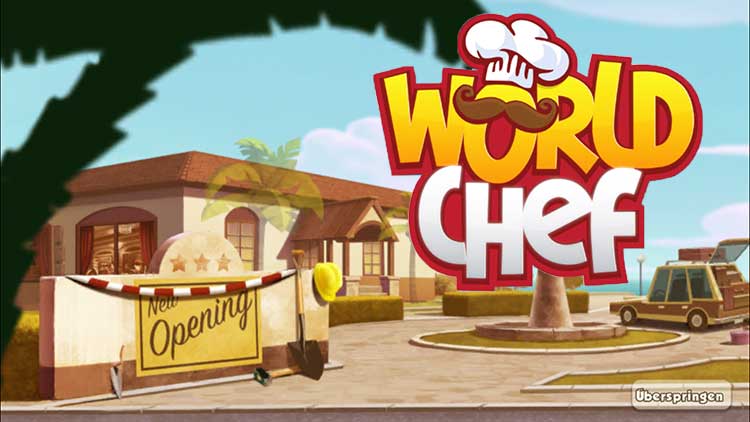

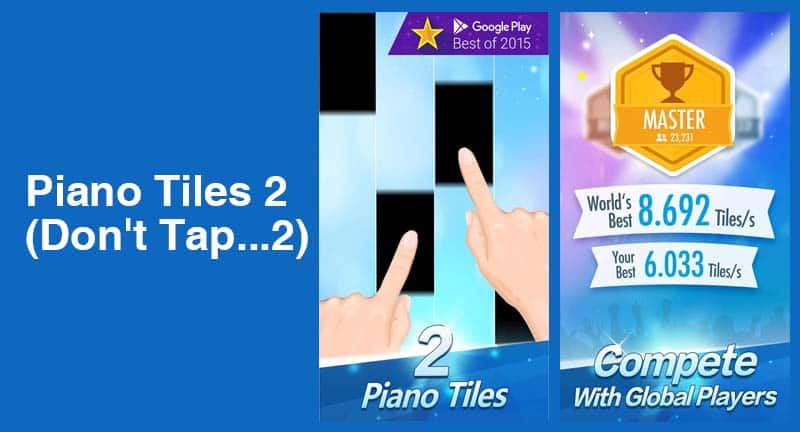





Leave a Reply