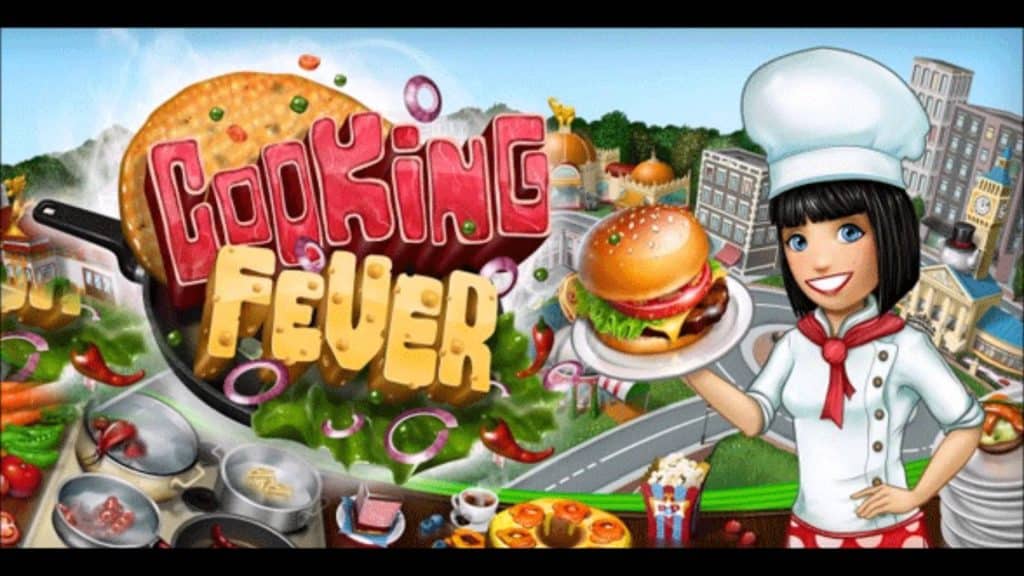Download Hungry Dragon for PC
Download, Install and Play Hungry Dragon on your Desktop or Laptop with Mobile App Emulators like Bluestacks, Nox, MEmu…etc.
OS: Windows7/8/8.1/10/XP/Vista or MacOS
- Download, Install and Run the Emulator.
- Install Hungry Dragon Apk from the Store.
- Launch and Play the Game from the App Library!
Step by Step Guide on How to Download & Install Bluestacks and Play Games/Apps on PC
Download & Play Hungry Dragon for PC without Bluestacks (Alternatives to Bluestacks)
Hungry Dragon Review, Main Features, Gameplay and Video
Hungry Dragon is the latest game in Ubisoft’s animated Hungry franchise. It plays a lot like Hungry Shark but with a medieval theme instead of an oceanic one. It doesn’t fit into any one particular kind of genre but with its particular gameplay elements it can best be described as an endless runner. The goal is simply to stay alive for as long as possible while completing goals and earning in-game currency.
Gameplay
You play as a small dragon. The dragon feasts on the other inhabitants of the world but bigger creatures can eat your dragon as well. If you can avoid those enemies while completing your missions then your dragon will get better at fending them off, and earn access to new areas.
The gameplay graphics are in 2D side-scroller fashion but they look as if they are rendered in 3D. The background animations have enough detail to bring out the medieval themes and make the fantasy setting feel real. The character animations could be better because their movements feel mechanical and lack proper flow but, then again, dragons are not know for their flexibility.
You only need a d-pad and the boost button to control the dragon. You’ll use the d-pad to fly around and the boost button for an extra kick of speed if there’s something chasing you.
Google Play Game Services are available on this game. This means that you can save your progress on the cloud so that you can continue playing on another device. The only catch is that you have to sign in using Facebook.
The game is freemium which means you can expect in-app purchases. The most expensive IAP costs as much as $80 and will allow you to get a bigger dragon from the very beginning.
The Good
The animations are a little stiff but everything else from the backgrounds to the color scheme are good.
Being able to save your progress online makes it very easy to switch between devices.
The Bad
The areas and the mission are always changing but that does not stop the gameplay from becoming repetitive. Unlocking new areas and playing with the customization options for your dragon keeps things fresh for a while but there is little reason to replay the game once you have completed everything.
You’ll have to deal with IAPs which are basically a way of paying for cheat codes. You can finish the game without the IAPs but you have to wonder if the difficulty curve was skewed in order to make you feel like to need make a purchase.
Conclusion
The Hungry series is proving to be a good franchise for mobile gamers. Ubisoft is not shy about making the most out of their monetization policies but it is still worth playing if you don’t want to spend. If it wasn’t for the lucrative paid-for cheats going at $80 a piece, they probably wouldn’t have made it free.
Hungry Dragon’s gameplay is great in short bursts. Consider it to be a fun way to spend time.
I hope you enjoyed this guide, please rate and share. If you have problems running Hungry Dragon on your PC or any other issues, leave a comment below.