Download Paladins Strike for PC
Download, Install and Play Paladins Strike on your Desktop or Laptop with Mobile App Emulators like Bluestacks, Nox, MEmu…etc.
OS: Windows7/8/8.1/10/XP/Vista or MacOS
- Download, Install and Run the Emulator.
- Install Paladins Strike Apk from the Store.
- Launch and Play the Game from the App Library!
Step by Step Guide on How to Download & Install Bluestacks and Play Games/Apps on PC
Download & Play Paladins Strike for PC without Bluestacks (Alternatives to Bluestacks)
Paladins Strike Review, Main Features, Gameplay and Video
If you love RPG shooters, it’s well worth downloading the popular title Paladins Strike from Hi-Rez Studios. In fact, Paladins Strike is so successful that it’s classed as an eSport and regularly offers tournaments which allow professional gamers to test their battle skills for lucrative cash prizes.
So if you’re interested in choosing a champion and waging war on your enemies, simply continue reading to discover everything you need to know about Paladins Strike!
Gameplay
While Paladins Strike offers multiple modes, it’s primary mode is siege mode. In siege mode, you and your team will try to push the payload onto your opposition’s base, in order to win your battle. However, each siege battle has a time limit and if neither team is able to win the battle within the given time limit, which is usually six to ten minutes in length, a sudden death style king of the hill round will decide the outcome of the match.
Features:
1. Fun multiplayer mode
Paladins Strike boasts a multiplayer mode which allows you to play in a team battle, which will see you join a team of 5 fighters. If you have friends who love playing real-time, multiplayer games, you have the option of forming your own team, while if you don’t have any real-life friends who are interested in joining your team, you’ll also be able to be matched with a team of random players.
Better yet, as this particular title boasts millions of international players, no matter what time of day you choose to play a multiplayer 5 versus 5 battle, you won’t have to wait long in order to start your battle.
2. Select one of over 20 different champions
When you first download Paladins Strike, you’ll be able to select a playable champion from over 20 different champions. Each of whom has a unique weapon and a variety of special abilities. So it’s well worth choosing a champion whose abilities suit your preferred style of play.
3. Customize your chosen champion with a wide array of skins
If you want to customize your chosen champion, you’re in luck as you’ll be able to download dozens of different skins, examples of which include a pirate skin and a rock star themed skin.
4. High-resolution graphics
One of the reasons why Paladins Strike is so popular is that it boasts sharp, high definition, high-resolution graphics, which are sure to captivate you.
5. Upgradeable characters
As you progress through Paladins Strike’s multitude of levels, you’ll be able to upgrade your chosen champion so that their stats such as their health bar will increase. So if you’re looking to take on more challenging opponents as you progress through the game, it’s well upgrading your character’s stats with the gold which you win for winning battles.
So if you love playing RPG style shooters and enjoy playing multiplayer games in real time, it’s definitely well worth downloading Paladins Strike. As it’s a highly successful, fun game that you’re likely to keep playing for several months.
I hope you enjoyed this guide, please rate and share. If you have problems running Paladins Strike on your PC or any other issues, leave a comment below.




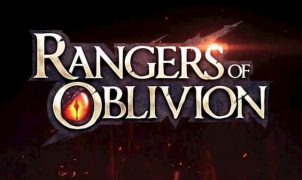
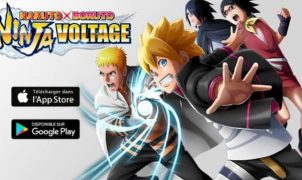





Leave a Reply