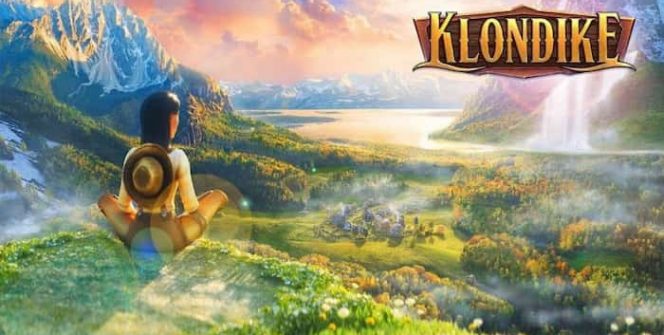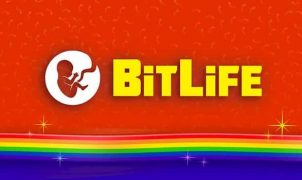Download Klondike Adventures for PC
In Klondike Adventures you’ll be tasked with helping two adventurers to build a thriving gold mining town in Alaska. So if you enjoy simulation games, city building games and farming games continue reading to discover a helpful guide on Klondike Adventures and building a thriving town during the gold rush.
Download, Install and Play Klondike Adventures on your Desktop or Laptop with Mobile App Emulators like Bluestacks, Nox, MEmu…etc.
OS: Windows7/8/8.1/10/XP/Vista or MacOS
- Download, Install and Run the Emulator.
- Install Klondike Adventures Apk from the Store.
- Launch and Play the Game from the App Library!
Step by Step Guide on How to Download & Install Bluestacks and Play Games/Apps on PC
Download & Play Klondike Adventures for PC without Bluestacks (Alternatives to Bluestacks)
Klondike Adventures Review, Main Features, Gameplay and Video
Work on expanding your town.
In order to be able to craft the items which you’ll need to complete Klondike Adventures’ you’ll need to work on adding a series of brand new buildings to your town. As certain buildings are required in order to craft some of the essential items which you’ll need to embark on your thrilling quests throughout Alaska.
Start your own farm in order to survive in Alaska’s wilderness.
In order to survive the harsh conditions of Alaska’s wilderness be sure to create a farm in order to provide yourself with adequate food and clothing. As an added bonus you’ll be able to trade your excess products with the locals who you’ll meet on your adventure.
You’ll be able to complete countless quests in exchange for rare prizes.
If you want to discover some of the backstories of the locals who you come across it’s well worth accepting any quests which you’re offered. As not only will you get to learn about some of the colorful characters who you’ll interact with but you’ll also be handsomely rewarded for your time.
Make sure to search your map for hidden treasures.
One way to earn enough money in order to speed track the growth of your gold mining town is to search the game’s sprawling map for hidden treasures. If you talk to the locals who you meet they may also give you helpful clues which may lead you to a priceless treasure.
Keep an eye out for limited time events.
The developers of Klondike Adventures frequently add limited time events to the game. As an example in order to celebrate the Chinese New Year the developers of Klondike added a lantern festival to the game. As well as a new area to explore Dragon Valley.
Play Klondike Adventures on a daily basis in order to earn quick rewards.
One of the fastest ways to start levelling up is to complete Klondike Adventure’s daily tasks. As you’ll be able to earn quick coins, useful power ups and the occasional rare item.
Talk to as many locals as you can.
In order to be able to unlock new quests it’s a wise idea to talk to as many locals as you can. As examples you’ll be able to befriend a native Canadian, a sea captain and wide variety of gold miners.
Use the diamonds which you collect wisely.
While coins are easy enough to accumulate in Klondike Adventures diamonds are a much rarer resource so be sure to use your diamonds sparingly.
So if you’re ready to strike gold in the Alaskan wilderness it’s well worth seeing what all the fuss is about and playing Klondike Adventures today. Especially if you’re itching to hunt for hidden treasure!
I hope you enjoyed this guide, please rate and share. If you have problems running Klondike Adventures on your PC or any other issues, leave a comment below.