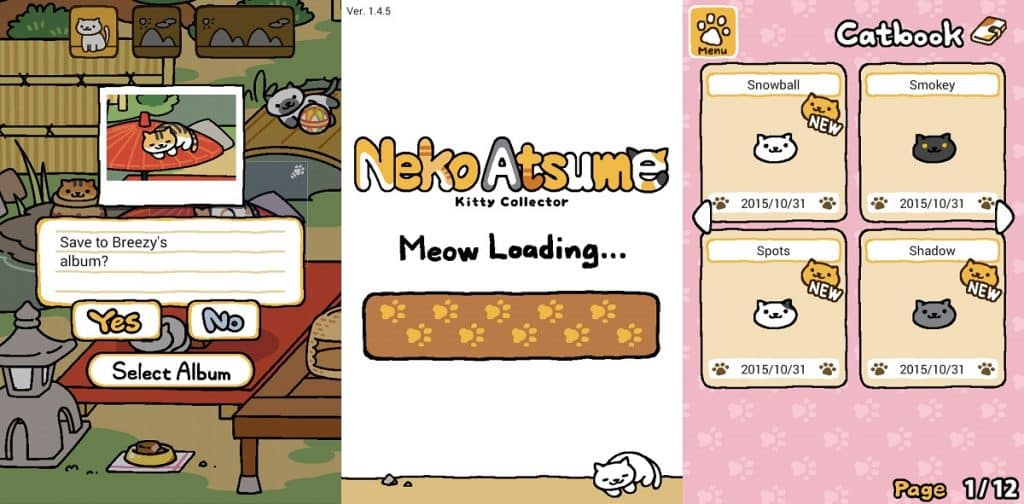Download Family Farm Seaside for PC
Download, Install and Play Family Farm Seaside on your Desktop or Laptop with Mobile App Emulators like Bluestacks, Nox, MEmu…etc.
OS: Windows7/8/8.1/10/XP/Vista or MacOS
- Download, Install and Run the Emulator.
- Install Family Farm Seaside Apk from the Store.
- Launch and Play the Game from the App Library!
Step by Step Guide on How to Download & Install Bluestacks and Play Games/Apps on PC
Download & Play Family Farm for PC without Bluestacks (Alternatives to Bluestacks)
Family Farm Seaside Review, Main Features, Gameplay and Video
Can you turn a small seaside farm into a success? Family Farm Seaside is a popular farming simulation game, which allows you to build a thriving, seaside farm on a beautiful, picturesque island.
9 Reasons to Play Family Farm Seaside:
1. You can harvest and produce over 200 different items.
You’ll never run out of new items to produce as Family Farm Seaside features over 200 different items to create.
2. You’ll be open to open and run your own marine resort.
Not only will you be able to earn money by running a successful farm but you’ll also be able to increase your profits by opening and managing your own sea resort. In order to attract large numbers to your sea resort, you’ll need to upgrade your resort and to offer new facilities and amenities.
Once you open your resort, you’ll also receive food orders from your resort, that you’ll be able to fulfil using items which you’ve produced in your seaside farm.
3. You can visit your neighbors’ farms.
When you visit your neighbors’ farms you’ll be able to trade items with your neighbors and help your neighbors out by sampling their dishes and helping them out with extra chores, in exchange for valuable rewards.
4. It’s possible to adopt and breed pets.
Not only can you adopt and raise a wide variety of pets but you can also breed the pets which you adopt. So if you like the idea of having cute baby animals running around your farm, you’ll love playing Family Farm Seaside. As a fun bonus, you’ll also be able to dress your pets up in adorable outfits and costumes.
5. You can get creative in your farm’s kitchen.
One feature which makes Family Farm Seaside unique, is that you’ll be able to create over 400 easy dishes in your farm’s kitchen. Better yet, you’ll be able to create new dishes, with the items which you grow in your farm, such as vegetables and fruits.
6. There are daily orders to complete.
If you log onto Family Farm Seaside on a daily basis, you’ll find new daily orders to complete. As an added bonus, you’ll also be able to access daily missions, that offer special prizes.
7. You can explore the island that your farm is located on.
Some of the spots which are worth exploring include an abandoned mine and a picturesque, tranquil garden.
8. You’ll never have to worry about upgrading your barn in order to expand your farm.
In many farm simulations players are expected to spend countless coins on upgrading their farm’s barn, in order to expand their farms. However, Family Farm Seaside boasts a starter barn which has an unlimited capacity, so you won’t have to spend all of your hard earned coins on creating a bigger barn, in order to expand your farm.
9. There are over 500 decorations to decorate your farm with.
In order to ensure that your farm is one of a kind, simply use some of the game’s 500+ decorations to design your area farm.
So if you’re looking for a farm simulation that is packed full of additional content and features, such as a side resort business, it’s well worth downloading Family Farm Seaside!
I hope you enjoyed this guide, please rate and share. If you have problems running Family Farm Seaside on your PC or any other issues, leave a comment below.