Download Dan The Man for PC
Download, Install and Play Dan The Man on your Desktop or Laptop with Mobile App Emulators like Bluestacks, Nox, MEmu…etc.
OS: Windows7/8/8.1/10/XP/Vista or MacOS
How to Play Dan The Man on PC (Easy Steps):
- Download, Install and Run the Emulator.
- Install Dan The Man Apk from the Store.
- Launch and Play the Game from the App Library!
Step by Step Guide on How to Download & Install Bluestacks and Play Games/Apps on PC
Download & Play Dan The Man for PC without Bluestacks (Alternatives to Bluestacks)
Dan The Man Review, Main Features, Gameplay and Video
Dan The Man is a Halfbrick Studios-owned arcade game that requires you to use powerful weapons and take part in a hard-hitting action. It is designed for Android and iOS devices, but it can be made compatible with PCs with the help of an Android emulator. In order to win the game, you must defeat bosses, unlock weapons & costumes and do upgrades. You get rewarded with bonuses when you take part in daily events and when you make achievements.
Employ Hit-and-Run Tactics
These tactics are recommended for tougher encounters as they cause more harm than other tactics like stock combo. When you come across a group of enemies in your way, employ the down kick to knock them down. You can also use the grab ‘n’ throw feature to throw and hurl your enemies into each other.
Utilize The Right Kind Of Combo
Using the right kind of combo is key to success in Dan The Man. One great combo is the high kick & uppercut which allows you to jump in your enemies’ direction, edge towards them and unleash lethal attacks. When the system is not providing you with a combo, use your skills to execute the necessary tasks.
Concentrate With One Hero
The game allows you to use three heroes: Dan, Josie and Custom Hero. It is advisable to concentrate with one hero, and it doesn’t matter which hero you choose. The three characters have the same attributes and qualities!
Use All Your Skills
Dan The Man is a kind of game that requires the players to use multiple skills, so it is recommended to put all your skills out there. Employ your skills in your moves & attacks and you will emerge successful. Know the weapons to use in particular situations and you will be able to take down your opponents more efficiently.
Use Coins To Do Upgrades
When you gain coins probably after leveling up or making achievements, do the necessary upgrades. You can visit the shops and buy new weapons or skill upgrades. You can also buy food to keep your characters more energetic and healthy.
Defeat As Many Enemies As Possible To Win Maximum Bonus Points
Go after your enemies and kill many of them and you will get some incredible rewards. Execute as many tasks as possible and move up the levels to earn bonus points and other rewards. When you clear out all your enemies, you get hefty bonuses and of course brand yourself a legend.
Explore The Surroundings
When you are done with the current level, do not be in a hurry to move to the next. You can snoop around and see if you can find something helpful. You may come across some healing items and other goodies that can help you push forward strongly.
Dan The Man for PC
If you want to play the game on a larger screen and with better controls, you can do it! You need to install an Android emulator on your Laptop, MAC or desktop in order to download the game app. The app is free and comes with a great user interface.
I hope you enjoyed this guide, please rate and share. If you have problems running Dan The Man on your PC or any other issues, leave a comment below.


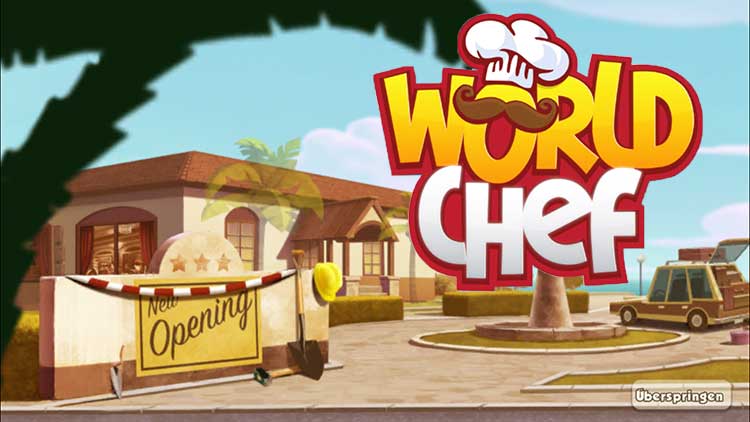

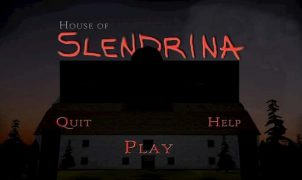






I still remember when this game used to have 3 player mode. Love bad ice cream 3 on hudgames