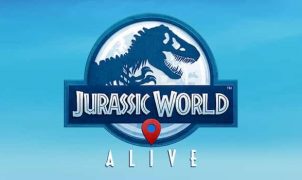Download Bus Simulator Ultimate for PC
Download, Install and Play Bus Simulator Ultimate on your Desktop or Laptop with Mobile App Emulators like Bluestacks, Nox, MEmu…etc.
OS: Windows7/8/8.1/10/XP/Vista or MacOS
How to Play Bus Simulator Ultimate on PC (Easy Steps):
- Download, Install and Run the Emulator.
- Install Bus Simulator Ultimate Apk from the Store.
- Launch and Play the Game from the App Library!
Step by Step Guide on How to Download & Install Bluestacks and Play Games/Apps on PC
Download & Play Bus Sim Ultimate for PC without Bluestacks (Alternatives to Bluestacks)
Bus Simulator Ultimate Review, Main Features, Gameplay and Video
If you’ve ever wondered how challenging it would be to get behind the driver’s wheel of a bus for a day, it’s well worth downloading Bus Simulator Ultimate. To discover some of Bus Simulator Ultimate’s key features, simply continue reading to discover everything that you need to know about one of the most popular bus simulators available.
Bus Simulator Ultimate 9 key features:
1. Realistic weather conditions.
If you assumed that it would always be fine and sunny, think again as Bus Simulator Ultimate features a wide variety of realistic weather conditions. So be prepared to navigate cities in the pouring rain, when the road is slippery and maintaining control of your bus, will be a little harder than usual.
2. Traffic.
As Bus Simulator Ultimate is a highly realistic simulator, you’ll also have to contend with traffic, if you want to get your passengers to their desired stops on time.
3. Over 250 unique radio stations to choose from.
While you’re stuck in traffic, you can help pass time by listening to one of the 250 radio stations which are available.
4. Countless bus routes.
Just as in real life, your bus will be expected to complete a variety of different bus routes. All of which will offer their own unique challenges. As an example, you may be tasked with helping individuals get to work on time or delivering school children home in the afternoon.
5. You can drive at night as well as during the day.
As well as getting to complete day time routes, you’ll also get to complete challenging routes at night. Where you’ll have to rely on your high visibility headlights in order to avoid getting into accidents.
6. Realistic road rules.
If you assumed you could race around like a reckless hoon without being penalized think again as you’ll have to abide by a set of realistic road rules. As an example, you’ll have to use your bus’ signal lights in order to indicate which direction you’re turning or which lane you’re turning into, to the cars behind you. As another example, if you run a red light, you’ll be fined as a penalty.
7. Parking challenges.
It’s well worth honing your parking skills as each time that you approach a bus stop, the closer you park to your upcoming bus stop without hitting the curb or driving past your bus stop, the more points you’ll be rewarded.
8. Realistic passengers.
It’s well worth driving smoothly and making sure that you get your passengers to their destinations on time as some of your passengers will provide you with feedback on their ride. As an added bonus, each passenger that hops on to your bus will have their own personality, which helps keep Bus Simulator Ultimate entertaining and unpredictable.
9. Gas stations.
Just like in real life, you’ll need to fill up your bus, to prevent your bus from running out of gas.
So if you think you’d make a great professional bus driver put your skills to the test by downloading and playing Bus Simulator Ultimate.
I hope you enjoyed this guide, please rate and share. If you have problems running Bus Simulator Ultimate on your PC or any other issues, leave a comment below.