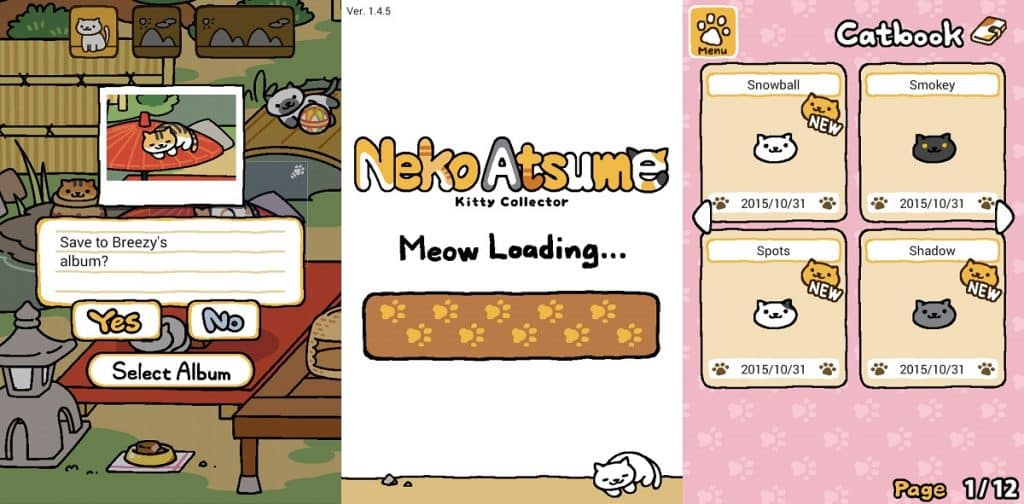Download BTS World for PC
Download, Install and Play BTS World on your Desktop or Laptop with Mobile App Emulators like Bluestacks, Nox, MEmu…etc.
OS: Windows7/8/8.1/10/XP/Vista or MacOS
- Download, Install and Run the Emulator.
- Install BTS World Apk from the Store.
- Launch and Play the Game from the App Library!
Step by Step Guide on How to Download & Install Bluestacks and Play Games/Apps on PC
Download & Play BTS World for PC without Bluestacks (Alternatives to Bluestacks)
BTS World Review, Main Features, Gameplay and Video
If you’re a dedicated fan of the Korean boy band BTS or simply enjoy simulation and management games, it’s well worth finding out more information about BTS World.
BTS World gameplay
If you download BTS World, you’ll play as the group’s manager and will start off managing BTS’ debut in 2012. As you progress through the game, you’ll find yourself managing BTS in 2019, when they have made it big and have millions of fans, all around the world.
Essentially BTS World is an interactive digital story, which will require you to click on different characters in order to initiate conversations and to make crucial decisions which will impact your game’s storyline. If you reading choose your own adventure style books as a kid, you’ll love playing BTS World.
8 Reasons to play BTS World:
1. It features real voice recordings from each of BTS’ members.
If you’re a fan of BTS, you’ll instantly recognize BTS’s members’ voices as they narrate sections of your game’s storyline.
2. BTS World incorporates real photos of BTS.
As an added bonus, BTS World also boasts rare photos of BTS as well as exclusive photos of the band, which you won’t be able to see anywhere else.
3. Brand new BTS tracks feature in BTS World.
While you’re playing BTS World you’ll get to listen to various BTS tracks as well as singles which one or more of BTS’ members have collaborated on with hit international artists. As an example, you’ll hear “A Brand New Day”, which was released by two of BTS’ members J-hope and V, who collaborated with Zara Larsson to create “Brand New Day”.
4. An exclusive track debuted in BTS World.
Fans of BTS were shocked to find that BTS World contained an exclusive track, “Heartbeat”, which is the official theme song of BTS World.
5. You’ll get to play through 7 bonus stories.
BTS World offers 7 additional stories which you’ll be able to play through, which are set in an alternate timeline where the band BTS never existed. As an example, you’ll get to solve mysterious crimes as detective Kim Namjun and you’ll get to run a Taekwondo club, playing as Jeon Jeongguk.
6. You’ll be excited receiving simulated in-game texts and calls from BTS.
If you’re a long time fan, you’ll get a thrill out of receiving regular realistic in-game texts from BTS. If you increase your affinity score with each member of BTS, you’ll be more likely to receive surprise texts and calls at any time of day.
7. You can collect special moving cards.
When you play BTS World you’ll be able to collect different moving cards, which appear like normal photos at first glance, before they start moving. As you collect certain cards you’ll unlock new interactions and new storylines to explore.
8. Each character’s personality is fully fleshed out.
Expect each of the boy’s personalities to be unique, quirky and fully fleshed out.
So if you’re a huge stan of BTS, stop what you’re doing and download BTS World right now in order to gain access to exclusive BTS photos and tracks.
I hope you enjoyed this guide, please rate and share. If you have problems running BTS World on your PC or any other issues, leave a comment below.