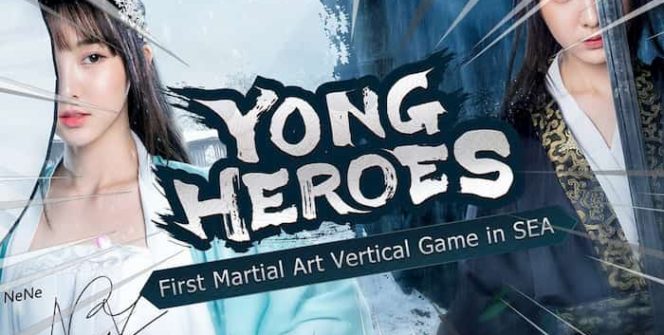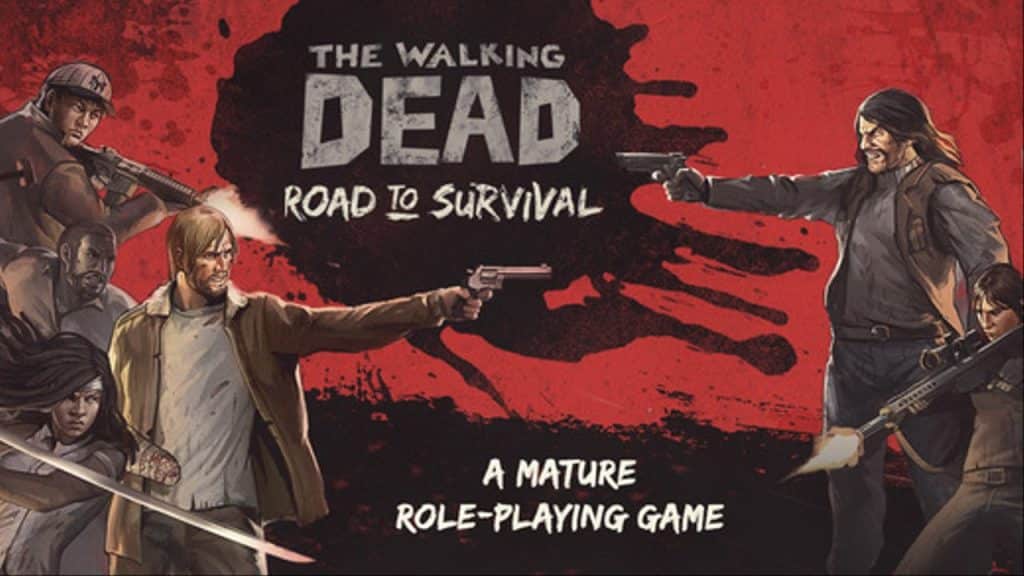Download Yong Heroes for PC
Yong Heroes invites you in a majestic adventure in the martial world where you have to restore your martial skills after losing your memory. You have to wonder with your buddies in the vast world accomplishing important missions and claiming your victory in fierce battles with evil powers. Level up, conquer new territories and collect coins to allow you to upgrade your skills and become invincible in the final duel taking place on the top of the mountain.
Download, Install and Play Yong Heroes on your Desktop or Laptop with Mobile App Emulators like Bluestacks, Nox, MEmu…etc.
OS: Windows7/8/8.1/10/XP/Vista or MacOS
- Download, Install and Run the Emulator.
- Install Yong Heroes Apk from the Store.
- Launch and Play the Game from the App Library!
Step by Step Guide on How to Download & Install Bluestacks and Play Games/Apps on PC
Download & Play Yong Heroes for PC without Bluestacks (Alternatives to Bluestacks)
Yong Heroes Main Features and Video:
1. Choose your hero.
Before your journey in the land of swords sets out, you have to choose your warrior. You have access to five classes, each of them handling special skills and being eager to help you reach the top of the mountain. It is the spearman who is never afraid to get involved in a physical fight and attack the enemies when they least expect it.
It is the lady wizard who uses diverse magic skills to destroy creepy creatures that charge at you. Then come the swordsman who keeps everything under control even during the most difficult battles, as well as the bladesman who is an unbelievably good defender boasting high resilience and endurance. The last one is the archer, who has been added recently and is capable of launching fast high-precision attacks catching the enemies off guard and killing them outright.
2. Team up with other players to leave enemy no chance.
Give up on the lone gunman strategy and team up with as many players as possible to become an invincible power against the enemy army. Share skills and knowledge to help each other improve your martial stunts and ensure that your brave legion does not have weak links. Moreover, the more friends you have, the more entertaining and captivating is the game, as you keep communicating and sharing funny stories in chats.
3. Collect God gears to become more powerful and more feared.
Armor of God is what you have to look for during your journey as it is the secret to recovering your martial skills. The more gears you collect, the better warrior you are, and the higher chance to reach the final battle you have. As you level up, you earn coins that allow you to upgrade the armor, but you can also collect the gears while wandering the vast land of swords.
4. Hunt bosses and reclaim your martial dominance.
Another way to boost your power is to kill plenty of bosses that charge at you furiously and tend to undermine your journey. Fight off the fierce attacks and destroy the bosses, recovering your martial skills boosting your control, agility, and stamina. The more bosses you hunt the more prepared you become for the final duel on the top of the mountain.
5. Enjoy the attractive graphics.
The graphics in Yong Heroes are stunning providing vividly colored animations added by eye-catching special effects that make the game more captivating. You have access to a myriad of warriors and creepy creatures that chance with each level, spicing up each mission and ensuring that you never get bored.
I hope you enjoyed this guide, please rate and share. If you have problems running Yong Heroes on your PC or any other issues, leave a comment below.