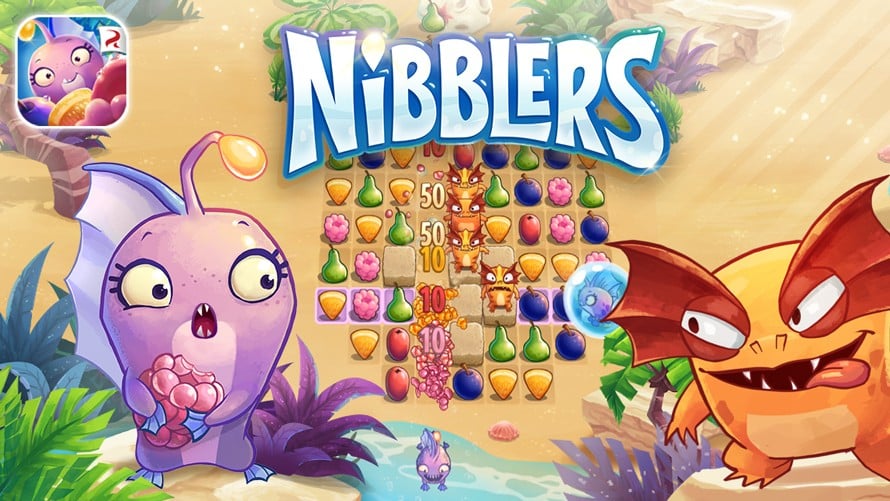Download Wonka’s World of Candy for PC
Download, Install and Play Wonka’s World of Candy on your Desktop or Laptop with Mobile App Emulators like Bluestacks, Nox, MEmu…etc.
OS: Windows7/8/8.1/10/XP/Vista or MacOS
- Download, Install and Run the Emulator.
- Install Wonka’s World of Candy Apk from the Store.
- Launch and Play the Game from the App Library!
Step by Step Guide on How to Download & Install Bluestacks and Play Games/Apps on PC
Download & Play Wonka’s WoC for PC without Bluestacks (Alternatives to Bluestacks)
Wonka’s World of Candy Review, Main Features, Gameplay and Video
Wonka’s World of Candy is a match-three game developed by Zynga. The developers designed it as a game that will challenge Candy Crush Saga‘s dominance in the genre. The San Francisco-based company built this game after getting a license from Warner Bros and it is based on the popular film called Willy Wonka and the Chocolate Factory.
Gameplay
The primary goal in this game is matching three types of icons on the screen. The developers added some excitement to it by incorporating builder elements and every completed level brings the chocolate factory closer to its grand re-opening.
This free-to-play game takes place right before the events of the classic 1971 film that it is named after. The factory fell into disrepair while Wonka was away on holiday and he needs help putting it back together. A simple story line for a simple game.
The match-three mechanics in Wonka’s World of Candy are very similar to other match-three games such as Gardenscapes. Players will be tasked with matching three tiers of similar tiles in order to complete the level and receive stars and coins. These rewards will be used to buy the upgrades and other items that Wonka needs for his factory.
The players have to complete a certain goal before they run out of moves. For example, some levels will require the player to collect a certain number of colored candies while other levels ask you to clear cookies off of the board by matching the tiles adjacent to them. The tasks become more complex as the game progresses and obstacles are added to the board.
Coins are the reward for completing levels. They can be used to purchase extra moves during the harder levels but it would be wiser to save them up for building materials. If you find that completing the harder levels is too much of a challenge then you can buy your way through with in-app purchases.
This game is more challenging than it looks. Willy Wonka guides the players as they work through several puzzles on their way to winning grand prizes and unlocking new rooms in the Chocolate Factory that fans of the original movie will recognize. Players will also get the chance to customize the Chocolate Factory with themed items from the film.
The Good
Wonka’s world of candy combines the best parts of two great game genres to deliver a special experience for players. It will definitely inspire nostalgia in fans of old and give new players plenty to think about.
The game features classic characters such as Charlie, Oompa Loompas and Veruca Salt in a never-before seen story line. Some new and interesting characters are also included to keep things fresh.
The Bad
In-App purchases.
Conclusion
Wonka’s World of Candy is a great game for lovers of the classic franchise and gamers who enjoy match-three puzzles on PC. Creating new items such as trees and benches for the factory is a great touch which makes the player feel like a real part of Wonka’s classic factory. Where else will you get a chance to build your own chocolate factory?
I hope you enjoyed this guide, please rate and share. If you have problems running Wonka’s World of Candy on your PC or any other issues, leave a comment below.