Download Twisty Road! for PC
Download, Install and Play Twisty Road! on your Desktop or Laptop with Mobile App Emulators like Bluestacks, Nox, MEmu…etc.
OS: Windows7/8/8.1/10/XP/Vista or MacOS
- Download, Install and Run the Emulator.
- Install Twisty Road! Apk from the Store.
- Launch and Play the Game from the App Library!
Step by Step Guide on How to Download & Install Bluestacks and Play Games/Apps on PC
Download & Play Twisty Road! for PC without Bluestacks (Alternatives to Bluestacks)
Twisty Road! Review, Main Features, Gameplay and Video
If you’re looking to play a quick, skill-based game which can be played in a few minutes, it’s well worth giving Twisty Road! a try. In Twisty Road!, you’ll guide a white ball down a treacherous twisting path, which curves left and right at unnatural angles. In order to master this game, you’ll need incredible focus and fast reflexes, in order to keep your ball on the path.
Twisty Road! Tips:
1. There are only two buttons to master.
The only buttons which you’ll need to use are the left button and the right button, which you’ll use to control your ball.
2. If you’re brave, consider taking a leap of faith
While you can choose to stay on track, as the track spirals downwards, you may be able to time a jump so that you’ll land further down the track. Just make sure that your aim is accurate as otherwise, you could end up missing the track and falling to your doom.
So if you don’t want to be forced to restart a level from scratch, it pays to only take a leap of faith when you’re sure that you’ll be able to stick your landing.
3. The blue gates which you pass through mark each level.
Unlike other games, which will give you a few seconds to relax between levels, Twisty Road! is a continuous game, which keeps going, until you fall off the track. The only recognition you’ll get when you pass a level is when you pass through a glowing blue gateway.
4. Pick up your speed in order to increase your score.
If you thought your only goal was to get to the end of the track, without falling to your doom, think again. In order to achieve a decent score, which you’ll be able to brag about to all of your friends, you’ll need to roll your ball as fast as you can as the faster you finish each level the more points which you’ll earn.
In order to get your ball rolling faster, try to build your ball’s momentum by minimizing your left and right turns as much as possible.
5. Avoid obstacles where possible.
Occasionally, there will be obstacles in your way which you won’t be able to avoid. As an example from time to time, the path in front of you will be blocked by a glass wall. In which case you’ll have two options, you can try to jump off the track in the hopes of landing on a piece of track or you can increase your speed in order to try and break through the glass barrier in front of you.
6. Remember, when it comes to skill-based games practice makes perfect.
The only way to beat your high score is to practice, practice, practice. As the more, you get used to avoiding obstacles with ease, the quicker you’ll be able to roll your ball down the track and the more likely you are to beat your previous high score.
So if you have sharp reflexes and great focus, it’s well worth giving Twisty Road! a try.
I hope you enjoyed this guide, please rate and share. If you have problems running Twisty Road! on your PC or any other issues, leave a comment below.

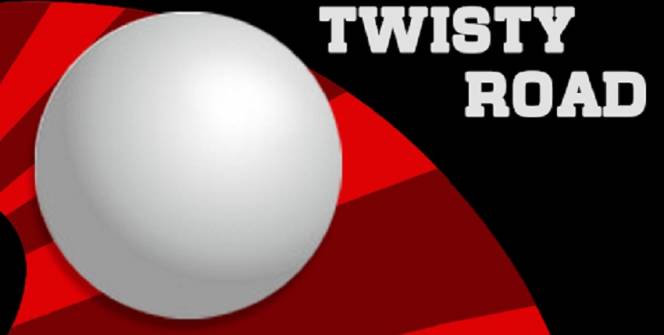









Leave a Reply