Download Titanfall: Assault for PC
Download, Install and Play Titanfall: Assault on your Desktop or Laptop with Mobile App Emulators like Bluestacks, Nox, MEmu…etc.
OS: Windows7/8/8.1/10/XP/Vista or MacOS
How to Play Titanfall: Assault on PC (Easy Steps):
- Download, Install and Run the Emulator.
- Install Titanfall: Assault Apk from the Store.
- Launch and Play the Game from the App Library!
Step by Step Guide on How to Download & Install Bluestacks and Play Games/Apps on PC
Download & Play Titanfall: Assault for PC without Bluestacks (Alternatives to Bluestacks)
Warning: Titanfall: Assault servers shut down and it’s removed from iOS and Google Android Stores!
Check Out Art of War 3 or Kingdom Rush Vengeance for PC.
Titanfall: Assault Review, Main Features, Gameplay and Video
First-person shooters are having a hard time making the transition into mobile gaming. They kick ass on consoles and PC however they like to stick to the platform that gives them success. Titanfall: Assault took the chance on entering the mobile platform and the result is better than you would expect.
Gameplay
We don’t have a name for the genre that Titanfall: Assault fits into but MOBA comes closest.
The aim of each battle is to destroy your enemy’s base as well as their defenses. Hard-points are areas on the map that give you a tactical advantage and holding onto the them for extended periods gives you a way to win the battle without having to destroy the entire base. Titans can’t hold onto hard-points though so you’ll have to make clever use of your pilots. You can use other strategies to win the battle but if you don’t hold onto the hardpoints, they may not be enough.
Titans can’t hold onto hard-points but they are the most powerful tools in your arsenal. You can’t bring in Titans for the first minute of four-minute battles therefore you start out by fighting with pilots only. The pilots aren’t nearly as deadly as the Titans but they can move across the map with the kind of agility that they have in console games. Once the Titans fall onto the battlefield they go on a rampage, destroying everything in their path as they storm through the enemy base.
For ever battle in Titanfall: Assault, every player has a deck of cards that can represent different fighting classes such as Titans, burn cards and pilots. Once played, the card will operate automatically in the background and take out your enemy’s point defenses.
The rewards for winning battles, besides bragging rights, is a reward cache. Each cache releases its goodies slowly over time and you can only hold onto so many at a time. Cards come from these caches in levels that vary from common to legendary. You can level them up by stocking up enough duplicates or by paying for more with in-game currency.
The Good
Titanfall: Assault runs better than most would expect. The MOBA-style gameplay is a fresh take on mobile gaming and fits this tittle perfectly. The use of hardpoints to win battles is a innovative way to win battles that keeps you interested.
The Bad
Despite how much it feels like the console version, there are a few drawbacks. For example, you can’t experience every element of battle simultaneously so you have to zoom in and out of the battle points you want to concentrate on because the entire map will never really fit into your screen. This is standard for MOBAs however it’s still annoying.
Conclusion
The developers were always in for a tough task making Titanfall: Assault enjoyable but they got it just right. It fits nicely into the MOBA genre and brings a level of polished graphics and gameplay that the genre hasn’t seen before.
MOBA games are all the rage right now and Titanfall: Assault is in a good position to make the genre popular worldwide.
I hope you enjoyed this guide, please rate and share. If you have problems running Titanfall: Assault on your PC or any other issues, leave a comment below.


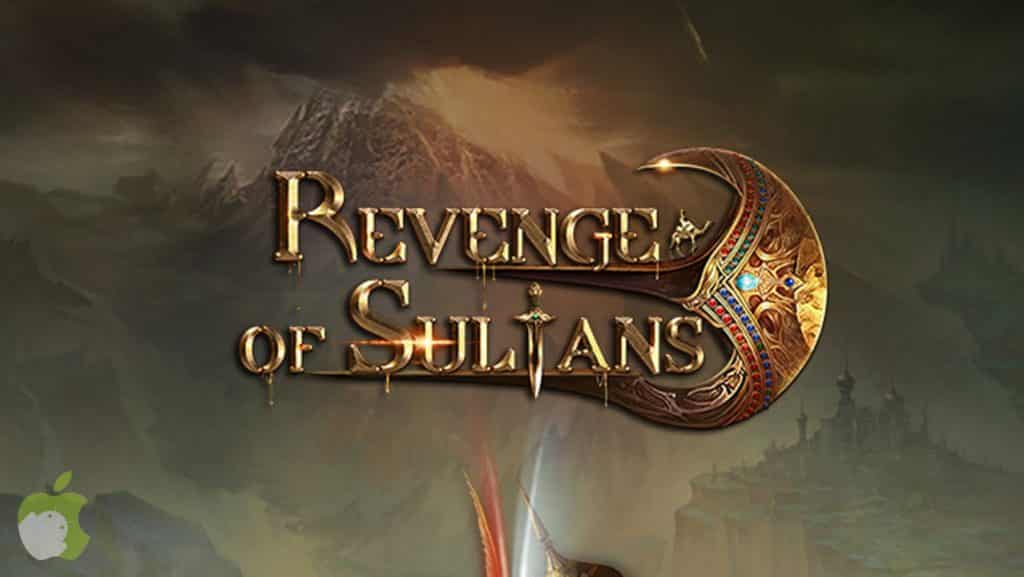








Leave a Reply