Download Titan Brawl for PC
Download, Install and Play Titan Brawl on your Desktop or Laptop with Mobile App Emulators like Bluestacks, Nox, MEmu…etc.
OS: Windows7/8/8.1/10/XP/Vista or MacOS
- Download, Install and Run the Emulator.
- Install Titan Brawl Apk from the Store.
- Launch and Play the Game from the App Library!
Step by Step Guide on How to Download & Install Bluestacks and Play Games/Apps on PC
Download & Play Titan Brawl for PC without Bluestacks (Alternatives to Bluestacks)
Warning: Titan Brawl servers shut down and it is been removed from iOS and Google Android App Stores! Check out Vainglory for PC or Mobile Legends for PC
Titan Brawl Review, Main Features, Gameplay and Video
Developed by Omnidrone, Titan Brawl is an action MOBA game that requires you to assemble a team of powerful brawlers/champions and build a strong combat crew from them. You should then lead your crew in battles crushing your opponents and destroying their building and other properties. The mobile game is designed for Android and iOS platforms, but it can as well be made compatible with PC platforms.
Build A Balanced Team
The game presents you with three different options of champions to build a balanced team. There are Support, Defense and Attack brawlers, and you need to build a team that features all the three fighters. Some champions possess offensive skills while others have defensive skills, and this is the reason you should have all of them represented in your crew.
The Support brawlers have average abilities and can be used to heal and shield other champions. The Defense brawlers are basically tanks and are pretty good in slowing down opponents and also protecting other champions. The Attack champions have high damage ratings and they are therefore good when put on offense.
Collect Boxes
Boxes come with champions tokens and upgrade materials, so it is highly recommended to collect them and get the rewards. In order to get boxes, you need to shop for them or complete campaign missions and levels. You will have to use magic gems (game’s premium currency) to buy boxes from the shop
Participate In Leagues
When you join the league play, you increase your chances of winning awesome valuables. You will get instant redeemable boxes when you rank up during the league season and additional boxes when you finish at the top. You will also earn magic gems when you remain top in the league and also when you win it.
Play As Many Matches As Possible
Matches in Titan Brawl last for only three minutes, and so you can play as many of them as possible. When playing the games, the aim is to win them as there are lots of rewards with the wins. When the match ends as a draw/tie, the side that killed the most champions becomes the winner.
Try Dispatching Your Champions On A Single Lane
The best way to dispatch your champions is on both lanes as it allows you to attack your opponents from both ways. But you can try dispatching them on a single lane to see if you can eliminate inexperienced opponents and grab a quick win. It is important to defeat your opponents when focusing on a single lane in order to avoid attacks on the other lane.
Do Scouting To Know Your Opponents’ Plans
You will not be able to know what your opponents are planning, so you should do some scouting to understand your enemy and plan your attack and defense. If scouting doesn’t work, you can try tactical strategies like sending your champions one by one or saving your best champions for last.
Titan Brawl for PC
In order to install the game on your desktop or laptop, you need first to install an Android emulator. This emulator allows you to find the game app and download it on your PC. When playing the action game on your computer, you enjoy better viewing and efficient controls.
I hope you enjoyed this guide, please rate and share. If you have problems running Titan Brawl on your PC or any other issues, leave a comment below.




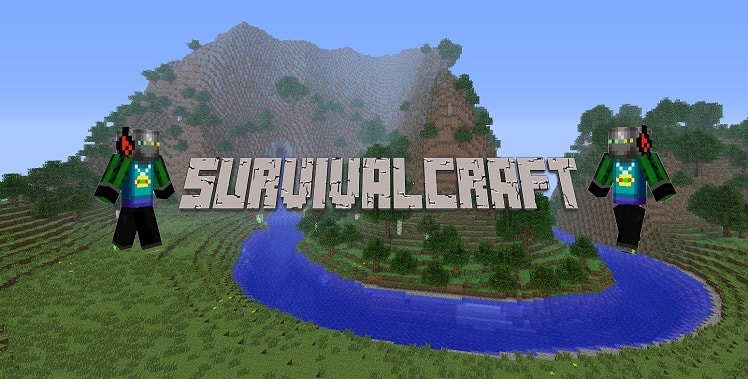






Leave a Reply