Download Taichi Panda 3: Dragon Hunter for PC
Download, Install and Play Taichi Panda 3: Dragon Hunter on your Desktop or Laptop with Mobile App Emulators like Bluestacks, Nox, MEmu…etc.
OS: Windows7/8/8.1/10/XP/Vista or MacOS
How to Play Taichi Panda 3: Dragon Hunter on PC (Easy Steps):
- Download, Install and Run the Emulator.
- Install Taichi Panda 3 Apk from the Store.
- Launch and Play the Game from the App Library!
Step by Step Guide on How to Download & Install Bluestacks and Play Games/Apps on PC
Download & Play Taichi Panda 3 for PC without Bluestacks (Alternatives to Bluestacks)
Taichi Panda 3: Dragon Hunter Review, Main Features, Gameplay and Video
Taichi Panda 3: Dragon Hunter is the 2017 flagship product of Snail Games- the latest installment in the developer’s famous Taichi Panda franchise. The fantasy adventure game features an epic, thrilling story and amazing graphics that will surpass your expectations. No wonder it was considered to be one of the 2017’s most anticipated MMORPG.
Despite the fact that Taichi Panda 3: Dragon Hunter is destined for iOS and Android platforms, it can be installed on PC computers. We have come up with an easy-to-follow guide on how to install the game on Windows 7/8/8.1/10/XP or MAC desktops/ laptops.
If have no idea about what Taichi Panda 3: Dragon Hunter has to offer, we recommend that you go through the Game Plot as well as the key features before you install it.
The Game Plot
A long time ago, before Taichi masters could populate the world, there existed 2-dragons, one borne from the sun and the other from the moon. Both of them breathed life into the continent and existed in harmony for many years before pride overtook the darkness. Now, evil forces are planning to take control of the world and war is brewing.
Two factions in the vast continent of Avzar, the Panda Alliance, and the Lion Empire, are struggling to save the living things from destruction, as well as find answers to the catastrophe. You are expected to join any of these two factions, develop your Taichi skills, and command a fleet of mounts to take full control of the land and sky.
Key Features:
- Snail Games have kept the theme of the game in accordance with the previous series, but have improved the graphics to a whole new level. The HD visuals immerse you into a vast 3D world.
- You are free to choose the faction to support. Note that the two mighty kingdoms have unique character lineup and values. Lion Empire admires power while Panda Alliance values liberty and justice.
- Collect a range of powerful mount for both air and land battles.
- You’ll be fighting against dark powers as you defend the world from being destroyed.
- Hunt for dragons in an East meets West fantasy landscape.
- Take on the “World Bosses” in multiplayer mode. You can also invite friends or other random players, and participate in real time battles or even team up to fight the common enemy.
- Explore every part of the beautiful and fully interactive map. Including palaces, rooftops, forests, and everywhere in between.
- You’ll enjoy the cutting edge visuals, including light, particle effects as well as normal mapping.
- Snap the gorgeous & crystal clear action frames with in-game Screenshot function.
- Apply unique combat skills of your character, perform breathtaking jumps & stunts and use mystic powers to fight against the tough bosses and hordes of monsters.
- You can buy pets that will help you in the battles as well as during the journey.
- Explore the massive seamless map teeming with some of the exotic creatures, random events, and breathtaking scenery with no load times.
Summary
Taichi Panda 3: Dragon hunter is a fantastic mobile game that thousands of gaming geeks from around the world would be glad to play on their desktops and laptops. The free game is easy to install both on Android & iOS devices as well as on Windows 7/8/8.1/10/XP or MAC computer.
Get the game on your PC now, and soar across the magical fantasy world on your laptop/ desktop’s big screen as you battle for domination.
I hope you enjoyed this guide, please rate and share. If you have problems running Taichi Panda 3: Dragon Hunter on your PC or any other issues, leave a comment below.





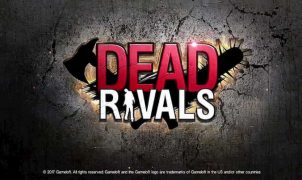




Leave a Reply