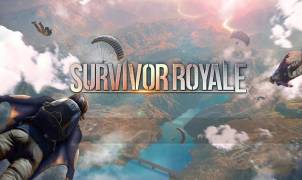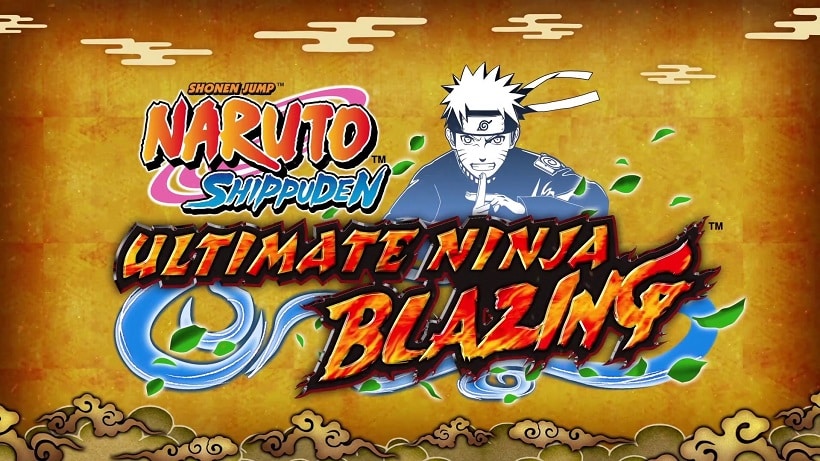Download PvPets: Tank Battle Royale for PC
PvPets is a tank-based battle royale game that can be played on Android iOS or PC. This mobile game features intense and exhilarating matches where players become increasingly powerful the longer they stay in the game. That said, winning can be difficult for many players, especially for those who are new to battle royales.
Download, Install and Play PvPets: Tank Battle Royale on your Desktop or Laptop with Mobile App Emulators like Bluestacks, Nox, MEmu…etc.
OS: Windows7/8/8.1/10/XP/Vista or MacOS
How to Play PvPets: Tank Battle Royale on PC (Easy Steps):
- Download, Install and Run the Emulator.
- Install PvPets: Tank BR Apk from the Store.
- Launch and Play the Game from the App Library!
Step by Step Guide on How to Download & Install Bluestacks and Play Games/Apps on PC
Download & Play PvPets: Tank BR for PC without Bluestacks (Alternatives to Bluestacks)
PvPets: Tank Battle Royale Review, Main Features, Gameplay and Video
In this article, we will go over some tips that should help you increase your wins in PvPets and start winning most of your matches.
Tank Selection.
The key to winning battles in PvPets: Tank Battle Royale is to choose the most suitable tank for your play style. Players will find plenty of options to choose from, and each tank has its distinct characteristics and traits that can be leveraged in battle.
As is typical for most mobile games, many of the more powerful tanks can only be obtained by spending real money (microtransactions). That said, there are some excellent tanks that you can unlock for free as you progress through the game.
As you will later realize, having the most expensive tank in-game will not necessarily ensure a win. Hence, it pays to familiarize yourself with the different features of each tank and choose one that complements your playing style. Most players struggle to win matches because they don’t know about the specific strengths and weaknesses of the tank they choose for battle.
One good example is a tank’s special attack. In addition to a primary and secondary attack, every tank features a special attack that is powerful enough to turn the tide of battle if used correctly. Master and keep this trait in mind when facing off against different tanks, and you’ll drastically increase your chances of winning every fight.
Secure power-ups.
Like any battle royale game, PvPets offers plenty of power-ups in the field. To win the game, staying alive is not enough, and you would want to get your hands on as many power-ups as quickly as possible. Doing so will make it easier for you to survive and defeat other players in battle.
Keep your distance and keep moving.
One of the more advanced strategies for PvPets players is the ability to engage opponents from a safe distance while consistently moving. Doing so will make it harder for your opponents to counter your attack as opposed to duking it out at a close range (which anyone can do)
The ability to move and shoot from a distance forces your opponents to come after you in retaliation. Most players are not used to this playstyle, and this is something that you can use to your advantage.
Use the red storm to your advantage.
Typical of any battle royale game, PvPets features a safe zone that gets smaller as the game progresses. Anything outside this safe zone is affected by the red storm, where players sustain damage over time. Hence, it makes sense always to be mindful of the red storm’s growing influence and plan your movements accordingly.
So there you have it — a few tips for becoming a better player in PvPets: Tank Battle Royale. Keep them in mind, and you are bound to win more matches and dominate most (if not all) of your opponents.
I hope you enjoyed this guide, please rate and share. If you have problems running PvPets: Tank Battle Royale on your PC or any other issues, leave a comment below.