Download Pokemon: Magikarp Jump for PC
Download, Install and Play Pokemon: Magikarp Jump on your Desktop or Laptop with Mobile App Emulators like Bluestacks, Nox, MEmu…etc.
OS: Windows7/8/8.1/10/XP/Vista or MacOS
How to Play Pokemon: Magikarp Jump on PC (Easy Steps):
- Download, Install and Run the Emulator.
- Install Pokemon: Magikarp Jump Apk from the Store.
- Launch and Play the Game from the App Library!
Step by Step Guide on How to Download & Install Bluestacks and Play Games/Apps on PC
Download & Play Magikarp Jump for PC without Bluestacks (Alternatives to Bluestacks)
Pokemon: Magikarp Jump Review, Main Features, Gameplay and Video
You know it’s going to be a crappy game when Magikarp is the feature Pokemon.
Pokemon Go was massive and people expected Nintendo to bring us something even better as a followup. Instead the gave us a game that centers entirely on the most boring Pokemon ever conceived. Never in the history of Game Boy has anyone ever said ‘Yeah,I just caught a Magikarp!’ Even the PokeDex doesn’t get excited.
The guys at Nintendo aren’t completely stupid. They know the Magikarp is all but useless so the whole game has a light feel to it, like an April Fools Joke that everybody is in on.
Gameplay
Pokemon: Magikarp Jump starts out in Hoppy Town, the only town in all of existence that truly loves Magikarp. To the people of this town Magikarp is too valuable to risk in battle so instead they raise their favorite Pokemon and compete them in jumping leagues. That’s right, these crazy people raise fish just to see how high they can jump.
You’ll start by fishing your own Magikarp out of the local river then start training its Jump Power (JP). Training is hard work so your Magikarp will instead spend all of its time swimming around the pond and eating a few berries. Keep in mind that Magikarp aren’t the smartest bait in the barrel so you’ll have to direct it on how to eat as well.
Eating regularly keeps your Magikarp strong and increases its Jump Power. Once its energy levels are up you can take it for special training sessions outside of the pond but only if you have training points to spend.
The special training sessions are basically just quick-time events where you have to tap the screen at just the right time to make Magikarp tackle a sandbag or jump through a hoop. Training sessions give you a lot of jump points but you’re number of training sessions is dependent on how many training points you have which are very hard to find.
You can test your Magikarp’s might at local League Battles to see if your training sessions were worth it. These play out in the same format as the training sessions. Each League gets tougher as you progress so you’ll have to keep increasing your Magikarp’s jump power to keep up with your opponents.
The Good
You know not to take this game seriously so you can take a laugh at this unique twist to a Pokemon game. The League matches feel just like gyms in classic Pokemon games so you can still feel accomplished from leveling up your Pokemon high enough to beat the toughest trainers in town.
The Bad
Hardcore Pokemon fans will spit on this release, but then Pokemon fans have always been fickle. They’re also used to being disappointed so they’ll get get over it when the next release comes out.
Conclusion
You spend so much time feeding Magikarp that Pokemon: Magikarp Jump feels more like a pet simulator than anything else. It makes up for this by bringing in the classic Pokemon features such as leveling up, League Games and a variety of different Magikarp games but ultimately this game will be forgotten quickly and anyone who mentions it again will be given dirty looks every single time.
I hope you enjoyed this guide, please rate and share. If you have problems running Pokemon: Magikarp Jump on your PC or any other issues, leave a comment below.




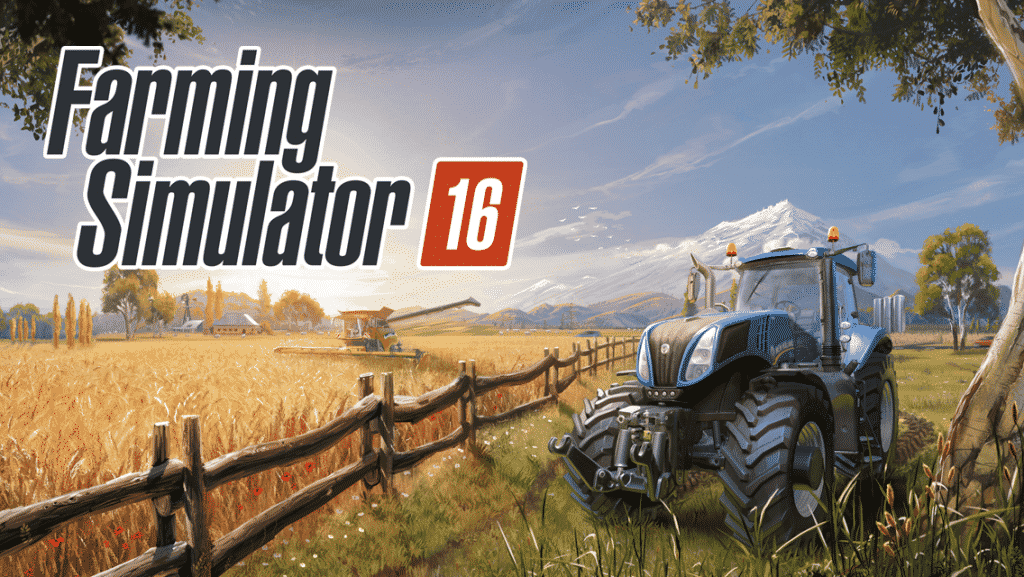






Leave a Reply