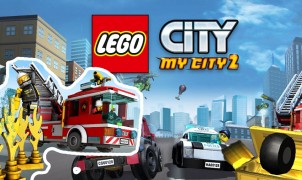Download Pirate Code for PC
Download, Install and Play Pirate Code on your Desktop or Laptop with Mobile App Emulators like Bluestacks, Nox, MEmu…etc.
OS: Windows7/8/8.1/10/XP/Vista or MacOS
How to Play Pirate Code on PC (Easy Steps):
- Download, Install and Run the Emulator.
- Install Pirate Code Apk from the Store.
- Launch and Play the Game from the App Library!
Step by Step Guide on How to Download & Install Bluestacks and Play Games/Apps on PC
Download & Play Pirate Code for PC without Bluestacks (Alternatives to Bluestacks)
Pirate Code Review, Main Features, Gameplay and Video
If you’ve grown tired of playing land-based battle titles, do yourself a favor and download Pirate Code, which features epic, fast-paced, ship to ship battles.
8 Benefits of playing Pirate Code – PVP Battles at Sea:
1. You’re able to select your captain from a variety of different captains.
When you first boot up Pirate Code, you’ll get to select a pirate captain to take the helm of your first pirate ship. Make sure to select your captain carefully as each captain offers a different special ability. As an example, if you select Vasco de Gama as your captain, you’ll get to utilize his fireball to your advantage, whilst if choose Hattori as your captain you’ll be able to use his invisibility shield.
2. You can also select what shape ship you’d prefer to sail.
Once you’ve chosen your captain, you’ll get to select a ship shape from 12 different options. Again make your selection carefully as each ship shape offers different advantages. As an example, if you select the dragon boat shaped ship, you’ll be able to sail faster than many of the ships which you’ll come up again.
3. Intriguing storyline.
While Pirate Code – PVP Battles at Sea offers a multiplayer mode, if you prefer playing solo, you’ll spend countless hours following its storyline, which is centered around defeating the infamous Kraken.
4. There are multiple ways to win battles.
As there are a variety of ways to win battles, you’ll be able to employ different strategies in order to beat your opponents. As an example, you’ll be able to utilize both torpedos and cannons to attack rival boats. In order to protect your ship, you’ll also be able to equip your ship with special armor.
Other examples of special attacks which you’ll be able to use include frost beams, shark attacks, and fireballs.
5. You’ll be able to take part in online multiplayer games.
If you enjoy playing multiplayer games, you’ll love being able to take part in five-player vs five player online battles. In which you’ll be able to work together as part of a team, in order to take down your opposition.
6. You’ll be able to complete missions in order to win precious gold.
Gold is a precious commodity in Pirate Code – PVP Battles as you’ll need gold in order to upgrade your ships and weapons. Luckily you’ll be able to win the gold which you’ll need to upgrade your ships and weapons by completing a series of missions in order to win an ample amount of gold.
7. There are endless ways to customize your ship, fleet, and crew.
You’ll be able to customize every detail about your ship, your fleet, your ship’s captain and your ship’s crew.
8. Limited time events.
Throughout the year Pirate Code offers limited time events. All of which offer great prizes.
So if you like the sound of battling foes on the high seas and living out your dreams of being a pirate it’s well worth playing Pirate Code – PVP Battles at Sea!
I hope you enjoyed this guide, please rate and share. If you have problems running Pirate Code on your PC or any other issues, leave a comment below.