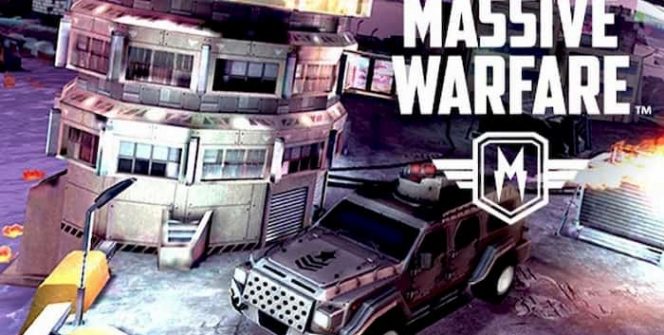Download Massive Warfare: Aftermath for PC
Download, Install and Play Massive Warfare: Aftermath on your Desktop or Laptop with Mobile App Emulators like Bluestacks, Nox, MEmu…etc.
OS: Windows7/8/8.1/10/XP/Vista or MacOS
- Download, Install and Run the Emulator.
- Install Massive Warfare: Aftermath Apk from the Store.
- Launch and Play the Game from the App Library!
Step by Step Guide on How to Download & Install Bluestacks and Play Games/Apps on PC
Download & Play MW: Aftermath for PC without Bluestacks (Alternatives to Bluestacks)
Massive Warfare: Aftermath Review, Main Features, Gameplay and Video
If you’re a strategic gamer and love war focused games, you may be tempted to download Massive Warfare: Aftermath.
Massive Warfare: Aftermath Gameplay
What makes Massive Warfare: Aftermath stand out from its competition? Unlike most warfare games, you’ll have the opportunity to participate in naval combat as well as aerial battles and traditional land-based battles.
If you prefer third player combat games and shooters over first-person shooters, you’ll love the fact that Massive Warfare: Aftermath is a fast-paced third player shooter simulation.
9 Reasons to play Massive Warfare: Aftermath:
1. You’ll get to control a wide variety of different military vehicles.
As an example, you’ll get to pilot military helicopters and tanks and take control of a massive warship, within the first hour of gameplay. You can even take the wheel of a hovercraft.
2. It offers highly customizable vehicles.
One of the advantages of playing this particular combat simulator is that as you progress through the game, you’ll be able to spend your player points on customizing your fleet of vehicles.
3. You’ll be able to use camouflage to your advantage.
If you don’t want to be spotted by the enemy when you’re approaching enemy territory, you’ll be able to use camouflage to remain hidden.
4. Players are able to recruit their very own armies.
As well as being able to fight on the front line of a battlefield or to engage your enemies in thrilling dogfights you can also recruit infantry and extra vehicles for your army. Make sure to regularly add infantry, boats, planes, and tanks to your army, so that when you reach more challenging levels you’ll be able to defeat powerful opponents.
5. There are currently 28 technical power-ups which you’ll be able to use.
To assist you in your battles, you’ll be able to choose power-ups from a list of over 28 different technical power-ups. All of which will give you different boosts. So be able to choose your power-ups wisely.
If you’re wondering how to get your hands on power-ups, while in some cases you can purchase power-ups you’ll also stumble across supply crates which boast power-ups.
6. Fun team play.
If you have 3 friends who are keen to play battle focused games with you, you’ll be able to create a four-player team, which you can use to battle other four-player teams. As an added bonus, you’ll also be able to form an alliance or clan with your friends.
7. 3 Battle arenas to choose from.
You’ll also have a choice of battling in an area style battles. Currently, there are 3 different battle arenas to choose from.
8. Chat system.
You’ll be able to chat with your friends during battles and will also be able to chat with members of your clan, from the game’s startup menu.
9. Global rankings.
If you’re a competitive player, you’ll be able to work on increasing your global ranking by winning as many as battles as possible.
So if you like the sound of battling enemies on land, at sea, and in the air, it’s well worth downloading Massive Warfare: Aftermath.
I hope you enjoyed this guide, please rate and share. If you have problems running Massive Warfare: Aftermath on your PC or any other issues, leave a comment below.