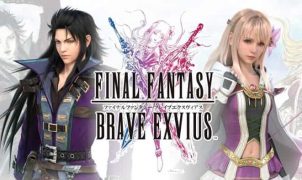Download LYN: The Lightbringer for PC
Download, Install and Play LYN: The Lightbringer on your Desktop or Laptop with Mobile App Emulators like Bluestacks, Nox, MEmu…etc.
OS: Windows7/8/8.1/10/XP/Vista or MacOS
- Download, Install and Run the Emulator.
- Install LYN: The Lightbringer Apk from the Store.
- Launch and Play the Game from the App Library!
Step by Step Guide on How to Download & Install Bluestacks and Play Games/Apps on PC
Download & Play LYN: The Lightbringer for PC without Bluestacks (Alternatives to Bluestacks)
LYN: The Lightbringer Review, Main Features, Gameplay and Video
200 years after the violent Vestri War, in which the gods of light defeated the gods of darkness, a young girl has unwittingly caused the minions of the darkness to return. Your mission, is to help her defeat the darkness, in order to save the world.
LYN: The Lightbringer Top 7 Features:
1. Magical creatures and allies.
In order to save the world from the forces of darkness, you’ll be able to befriend magical creatures and allies such as powerful knights, in order to help you defeat as many evil minions as possible.
2. Trading system.
If you have double ups of certain characters, it’s well worth using the game’s trading system in order to swap your double ups for brand new characters. As the key to winning matches is to collect as many different magical creatures as possible, in order to form the strongest possible line up for your team of heroes.
3. Epic player vs player battles.
The heart of LYN: The Lightbringer is its fast paced, exciting player vs player battles. The more real time battles which you win, the closer you’ll get to winning the throne and having more influence over the world which you’re fighting to protect from evil.
4. Leaderboard.
If you want to see how powerful your team of heroes is, simply check the game’s leaderboard, to see where your team ranks. If you’re disappointed by your rank, simply work hard to win as many player vs player battles as possible and work on collecting new heroes to strengthen your team.
5. Up to date 3D graphics.
LYN: The Lightbringer is a thoroughly modern game which boasts stunning 3D graphics that will draw you into its beautifully animated world.
6. Co-operative raids.
LYN: The Lightbringer also features co-operative raids, so if you like the idea of taking of powerful, challenging monsters, make sure to join regular raids, in order to be able to tag team mounters that you’d never be able to beat on your own.
As raids are open available for a limited amount of time, if there are no raids when you log into LYN: The Lightbringer, it’s well worth logging on again in a few hours to see if any new raids have started. As new raids are activated on a regular basis.
7. Blitz mode.
Once you’ve completed a level, you’ll be able to use LYN The Lightbringer’s Blitz mode to instantly reap the rewards from a level which you’ve previously completed. So if you don’t want to grind away at completing the same levels over and over again in order to level up and collect valuable prizes, it’s well worth playing Blitz mode.
Just be aware that you can’t use Blitz mode continuously and that once you’ve used your Blitz energy, you’ll have to wait for your energy to recharge, before you’re able to automatically complete levels again.
So if you think that you’re the right person to take on the gods of darkness, it’s well worth delving into the thrilling world of LYN: The Lightbringer.
I hope you enjoyed this guide, please rate and share. If you have problems running LYN: The Lightbringer on your PC or any other issues, leave a comment below.