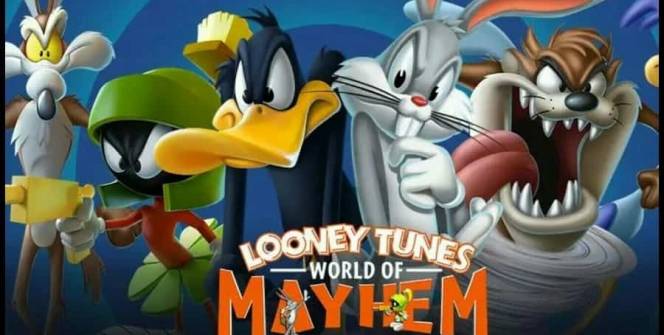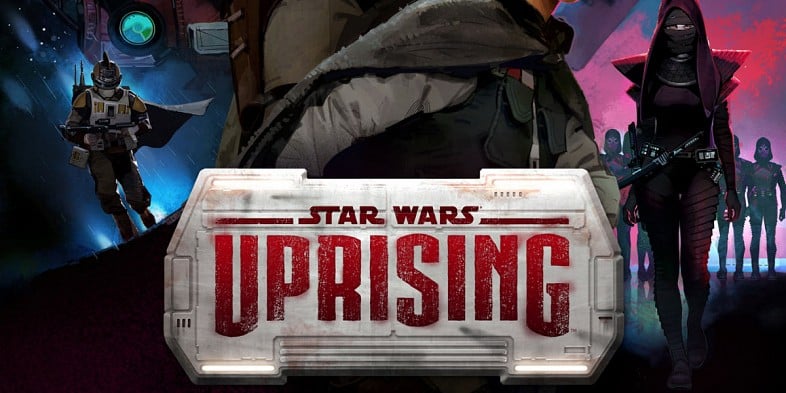Download Looney Tunes World of Mayhem for PC
Download, Install and Play Looney Tunes World of Mayhem on your Desktop or Laptop with Mobile App Emulators like Bluestacks, Nox, MEmu…etc.
OS: Windows7/8/8.1/10/XP/Vista or MacOS
How to Play Looney Tunes World of Mayhem on PC (Easy Steps):
- Download, Install and Run the Emulator.
- Install Looney Tunes WoM Apk from the Store.
- Launch and Play the Game from the App Library!
Step by Step Guide on How to Download & Install Bluestacks and Play Games/Apps on PC
Download & Play Looney Tunes WoM for PC without Bluestacks (Alternatives to Bluestacks)
Looney Tunes World of Mayhem Review, Main Features, Gameplay and Video
Looney Tunes World of Mayhem is a fun, combat-focused multiplayer game, which is well worth playing if you grew up watching the Looney Tunes.
8 Reasons to play Looney Tunes World of Mayhem:
1. You’ll be able to collect all of your favorite Looney Tunes characters.
Some examples of some of the Looney Tunes characters who you’ll be able to collect include Bugs Bunny, Daffy Duck, Elmer Fudd, Wile E Coyote, Porky Pig, and Granny.
Each character offers different skills, strengths, and weaknesses, so it’s well worth carefully constructing your team to ensure that you’ll be able to take on any opponent.
2. It features a wide variety of hilarious cartoon weapons.
In order to give your characters a little more combat power, it’s a great idea to equip each Looney Tunes character on your team with a fun cartoon weapon.
3. As you progress through the game, you’ll be able to level up your characters.
One benefit of playing Looney Tunes World of Mayhem is that as you progress through the game, you’ll earn points which you’ll be able to use to level up your characters. In order to ensure that your team grows from strength to strength and can confidently take on more formidable opponents.
4. You’ll unlock special attacks.
Each time you manage to level up your team you’ll be rewarded by receiving special attacks, which will cause more damage to your opponents than regular attacks. So it’s well worth striving to level up your team.
5. It offers multiple battle locations.
If you get sick of playing battle focused games which force you to take on your enemies in the same battle arena, time after time, you’re in luck as Looney Tunes World of Mayhem boasts numerous battle locations.
As examples, you’ll be able to fight in the woods where Elmer Fudd has been known to hunt for Bugs Bunny as well as in outer space. If you choose to fight in space, you may come across Duck Dodgers.
6. Different characters have different chemistry.
As Looney Tunes World of Mayhem is a strategy game, it’s well worth experimenting with using different characters together as different pairings offer different combinations. Some of which are far more powerful than others.
The best way to discover which Looney Tunes characters work well together is to experiment with altering your team, on a regular basis. As you may discover a combination that you may never have thought of but which boasts powerful combinations, that will help you take down your competition.
7. You’ll be able to steal items from other players.
You’ll be able to take part in regular events which will allow you to try and steal valuable items such as crates from your opponents.
8. You’ll get to build a Looney Tunes town.
As well as battling your competition, you’ll also get a chance to build your very own Looney Tunes town.
So if you’re a Looney Tunes fan and like the sound of playing Looney Tunes World of Mayhem, it’s well worth downloading it for your PC.
I hope you enjoyed this guide, please rate and share. If you have problems running Looney Tunes World of Mayhem on your PC or any other issues, leave a comment below.