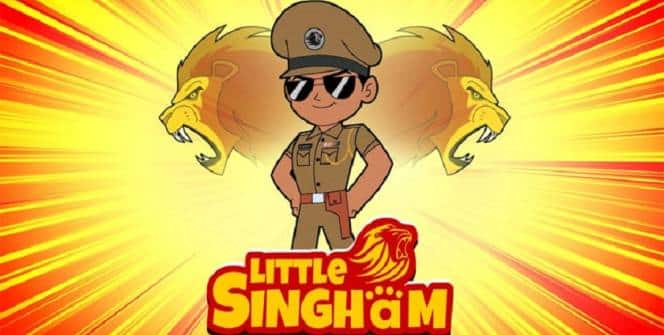Download Little Singham for PC
Download, Install and Play Little Singham on your Desktop or Laptop with Mobile App Emulators like Bluestacks, Nox, MEmu…etc.
OS: Windows7/8/8.1/10/XP/Vista or MacOS
- Download, Install and Run the Emulator.
- Install Little Singham Apk from the Store.
- Launch and Play the Game from the App Library!
Step by Step Guide on How to Download & Install Bluestacks and Play Games/Apps on PC
Download & Play Little Singham for PC without Bluestacks (Alternatives to Bluestacks)
Little Singham Review, Main Features, Gameplay and Video
Little Singham, a mobile game based on a TV show with the same name, was released by Zapak and has already accumulated over 3 million downloads worldwide. After just two weeks on the Play Store, the game managed to get more than 50 million minutes of playtime and more than 67 million rounds.
According to Amit Khanduja of Zapak Games, Little Singham is an extension to the great viewing experience that the TV show provides. The TV show is proving to be a top Indian IP and that success has been replicated in the gaming world.
Gameplay
Little Singham is an arcade game where you play as a cop named Little Singham. He’s made a name for himself as the superstar cop who protects Mirchi Nagar.
The game starts when Shaitan Shambala breaks out of jail with the help of Ballu and Kallu. Little Singham is tasked with making sure that Shambala is unable to escape Mirchi Nagar by chasing the escapee through the streets and collecting as many coins as possible. Along the way you’ll need to slide through concrete pipes and jump over oncoming traffic.
Kallu and Ballu do everything that they can to stop you from capturing the escaped convict. To keep you safe from Shambala’s minions, you can grab onto magnets and bulletproof jackets. Power Boosts allow you to speed up and narrow the distance between you and Shambala.
Catching Shambala is the main objective however there are other modes to play. For example, you can participate in daily challenges and go on side missions to increase your experience points and give you an extra edge on the main game. If you fail to catch up to Shambala, you can use tokens to revive yourself.
The Good
You have the option of challenging your Facebook friends to beat your score. With so many downloads already installed, you’re sure to find friends to play with.
The gameplay is simple so anybody can enjoy it and the graphics are done well enough to make you smile and relate to the original TV show.
The Bad
Endlessly running gets a bit repetitive after a while and although it is a fun game, it is based on Temple Run’s style of play so it does not get any points for creativity.
Little Singham was only available for free on the Play Store for the first two weeks after release. You can still get a free version for PC however the onboarding of new users is sure to slow down which will have a negative effect on the compare-your-score aspects of the game.
Conclusion
Thanks to Little Singham already being a popular tittle in one of the world’s most densely populated countries, it has managed to garner a strong following. This makes it fun for players to interact with other real world players and compare scores.
The gameplay is simple enough that everyone can play it and the story is worth seeing through to the end. You may not want to play for very long stretches but it’s a good way to while away the time.
I hope you enjoyed this guide, please rate and share. If you have problems running Little Singham on your PC or any other issues, leave a comment below.