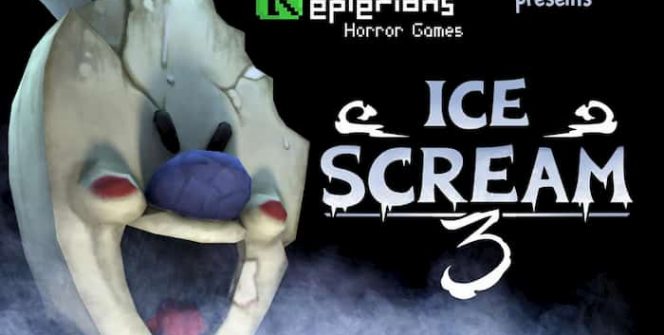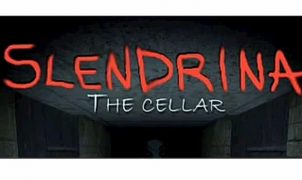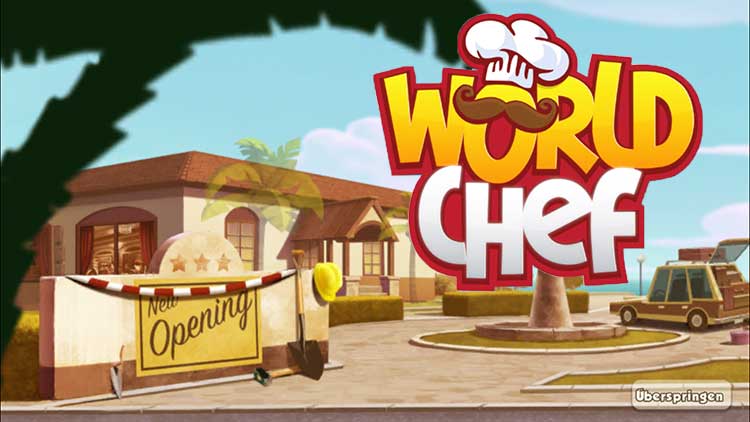Download Ice Scream 3: Horror Neighborhood for PC
Can you rescue your best friend from the evil clutches of Rod the sinister ice-cream man? In order to find out where Rod has taken all the children which he has abducted you’ll have to hide in Rod’s ice-cream truck. To discover a handy guide to Ice Scream 3: Horror Neighborhood simply continue reading.
Download, Install and Play Ice Scream 3: Horror Neighborhood on your Desktop or Laptop with Mobile App Emulators like Bluestacks, Nox, MEmu…etc.
OS: Windows7/8/8.1/10/XP/Vista or MacOS
- Download, Install and Run the Emulator.
- Install Ice Scream 3 Apk from the Store.
- Launch and Play the Game from the App Library!
Step by Step Guide on How to Download & Install Bluestacks and Play Games/Apps on PC
Download & Play Ice Scream 3 for PC without Bluestacks (Alternatives to Bluestacks)
Ice Scream 3: Horror Neighborhood Review, Main Features, Gameplay and Video
When in doubt hide.
While Ron has unusually good hearing most of the time you should be able to evade capture by quickly ducking into a hiding spot. Any time that you venture out into the open where Ron may be able to catch you make sure that you have your next hiding spot in mind. As when Ron’s on your tail you may panic and struggle to find a viable hiding spot.
Travel with Ron to a variety of different locations in your neighborhood.
Ron will drive his ice-cream truck to multiple destinations in your neighborhood to try and freeze and abduct as many local kids as he can. Simply hide in Ron’s truck once you’ve completed each location in order to reach your next destination. So that you’ll be able to pick up valuable clues that will help you figure out what Ron’s ultimate plan is and how you can save all the kids in your neighborhood.
One example of a location which you’ll get to explore is your local shopping center. Just be sure to remember which areas you’ve checked and passed through as the shopping mall is effectively a large sprawling maze. Luckily there are plenty of hiding spots to duck into if you hear Rod tracking you while you’re searching for clues.
Solve each puzzle that you discover as quickly as possible.
At each new location you’ll be tasked with solving a unique puzzle that will help you get one step closer to foiling Rod’s evil plan. Just be sure to work quickly as if you take too much time Rod may sneak up on you.
Keep a lookout for keys.
In order to rescue your best friend Mike you’ll need to collect as many keys as you can find. So that you’ll find the right key to unlock the cage which Rod has locked Mike in.
When it comes to using keys don’t be put off if the first two keys which you try fail as sometimes you’ll have to try numerous keys until you find a key which works.
Convince your friends that Rod is evil.
During your adventure you’ll come across some of your friends who you’ll have to convince that Rod is evil and has a plan to kidnap all the kids in your neighborhood. Unfortunately if your friends are caught by Rod and frozen your progress will be reset and you will have to convince your friends to help you on your quest again.
In conclusion.
If you’re ready to play one of the best survival games which you can download it’s well worth downloading Ice Scream 3. As instead of being tasked with escaping a single location you’ll get to visit a wide variety of locations around your neighborhood.
I hope you enjoyed this guide, please rate and share. If you have problems running Ice Scream 3: Horror Neighborhood on your PC or any other issues, leave a comment below.