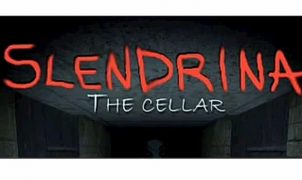Download Gacha Club for PC
Gacha Club is an innovative casual game by Lunime, that features exciting strategic battles as well as fun dress up modes.
Download, Install and Play Gacha Club on your Desktop or Laptop with Mobile App Emulators like Bluestacks, Nox, MEmu…etc.
OS: Windows7/8/8.1/10/XP/Vista or MacOS
- Download, Install and Run the Emulator.
- Install Gacha Club Apk from the Store.
- Launch and Play the Game from the App Library!
Step by Step Guide on How to Download & Install Bluestacks and Play Games/Apps on PC
Download & Play Gacha Club for PC without Bluestacks (Alternatives to Bluestacks)
Gacha Club Review, Main Features, Gameplay and Video
There are plenty of characters to customize.
Gacha Club boasts 10 main characters and 90 additional characters which you’ll be able to customize to create unique one of kind characters. Each time that you select a character you’ll be able to change their facial features, their body, their hairstyle and their equipped accessories. You’ll even be able to choose fun outfits for your favorite characters.
You can collect pets.
If you enjoy dressing up and posing your characters for photos you’ll be able to collect pets that you’ll be able to pose alongside your characters.
There are a wide variety of backdrops to choose from.
If you enjoy the dress-up component to Gacha Club you’ll also be able to browse a wide variety of backdrops which will allow you to tell fun stories with your characters.
You can create fun scenes by using speech bubbles.
One way to tell stories using your characters is to use speech bubbles and custom text in order to tell a story.
You can share your characters with your friends.
You’ll have the ability to upload and share the cute characters which you’ve created with your friends. As a bonus, you’ll also be able to download characters that your friends have created for you.
There are fun mini-games to play.
If you ever tire of dressing up your characters and engaging in battles you’ll be able to play Gacha Club’s fun mini-games. Especially if you want to earn extra gems.
There are four primary game modes to explore.
Gacha Club offers a story mode, a training mode, a tower mode and a new game mode which is called Shadows of the Corruption.
There are 180 battle units to fight with.
If you primarily enjoy participating in real-time battles you’re in luck as you’ll be able to use 180 different battle units to your advantage.
You can increase your character’s battle stats by equipping powerful pets.
One quick way to increase your character’s abilities is to equip each of your characters with a powerful pet. Currently, Gacha Club offers 150 battle ready pets to equip to your characters.
You can collect rare characters.
In order to give yourself an advantage in battle, it’s a great idea to collect as many rare characters as you can.
You can collect rare materials and items which will increase your character’s skills.
You can use rare materials and items in order to awaken new skills and to upgrade your character’s current skills.
You can use gems in order to purchase brand new characters and battle units.
The easiest way to unlock brand new characters and battle units is to collect gems. Thankfully you’ll be able to farm gems easily.
So if you’re looking for a new casual game to download it’s well worth playing Gacha Club. Especially if you enjoy battle focused games and dress up games.
I hope you enjoyed this guide, please rate and share. If you have problems running Gacha Club on your PC or any other issues, leave a comment below.