Download Final Fantasy: Brave Exvius for PC
Download, Install and Play Final Fantasy: Brave Exvius on your Desktop or Laptop with Mobile App Emulators like Bluestacks, Nox, MEmu…etc.
OS: Windows7/8/8.1/10/XP/Vista or MacOS
- Download, Install and Run the Emulator.
- Install Final Fantasy: Brave Exvius Apk from the Store.
- Launch and Play the Game from the App Library!
Step by Step Guide on How to Download & Install Bluestacks and Play Games/Apps on PC
Download & Play Final Fantasy: Brave Exvius for PC without Bluestacks (Alternatives to Bluestacks)
Final Fantasy: Brave Exvius Review, Main Features, Gameplay and Video
Great news for the game lovers, the must awaited Final Fantasy is back with Final Fantasy: Brave Exvius and smart phones. This is the thirty years old biggest name in the RPG gaming world originated from Japan. This is launched internationally in English language only this month, however was earlier released in Japan during last year October.
About the game
Save the world as two heroes Rain and Lasswell, the two familiar faces, remembered? You will only if you played the other Final Fantasy series, if not, not a issue, enjoy the new attractive story line and adventure with Final Fantasy: Brave Exvius (Windows and Mac)
Storyline
The game starts with a monster attaching Rain and Lasswell while they were headed towards their ship. There is a girl who appears in a crystal enclose and asking for help. The girl tells our heroes that they are the only hope to save the world and ask them to reach Temple of Earth to save the world.
Features
After the two heroes changes the chores of the ship to Temple of Earth, experience the fantasy world, pass through unknown lands, dungeons and battle with dark forces. Find new and secret path, collect valuables and loot along with equipments and beneficial items.
How to Play
As you battle with various heroes in Final Fantasy: Brave Exvius, along with single attacks you can perform combine attacks with multiple units. Experience an extraordinary game play with Final Fantasy.
How to Attack
The larger top half of the screen is covered with the game field and the units are displayed on the smaller bottom half. You can achieve chain attack by combining attacks from multiple units. You need to tap on a unit window in the bottom half of the screen to perform attack and you can also combine attacks, can cause better damage with better attack combinations.
Special Attacks
There are two special chain attacks: – Spark Chain and Element Chain.
- Spark Chain: – You can use your multiple units to attack together at same time in the spark chain.
- Element Chain: – It allows you to attack with the same element by the multiple units.
Fantasy World
As the name suggest enjoy the fantasy world with the game and play in the past time. Just select your character Rain and Lasswell and jump into the arena to save the world.
Final Fantasy: Brave Exvius is topping the chart since its launch and is loved and played all over the world. This game is on the most interesting and exciting storyline and is a role playing game based. Fight with fierce demons throughout the journey to save the mankind from extinction. With the new upgrades enjoy real time game play and stunning HD visuals.
Enjoy the game in your Laptop or Desktop. It is supported in Windows 7/8/8.1/10/XP, MAC. The game is free to download, with in-app purchase options.
I hope you enjoyed this guide, please rate and share. If you have problems running Final Fantasy: Brave Exvius on your PC or any other issues, leave a comment below.

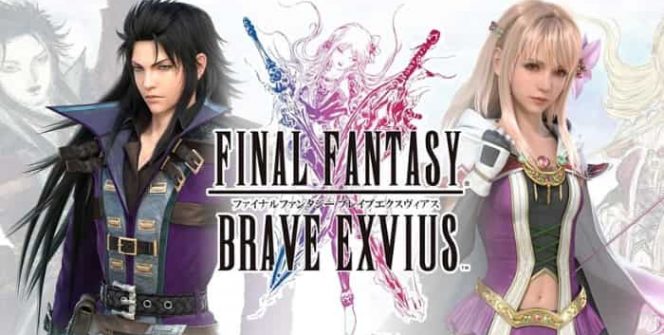









Leave a Reply