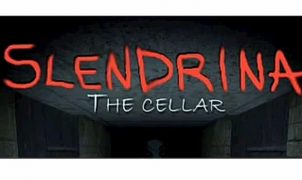Download Family Island for PC
Family Island is a farming simulation with a difference it’s set in the Stone Age. If you download Family you’ll be tasked with helping a family of four build a family home on a remote island. To discover a few reasons why it’s well worth playing Family Island simply continue reading.
Download, Install and Play Family Island on your Desktop or Laptop with Mobile App Emulators like Bluestacks, Nox, MEmu…etc.
OS: Windows7/8/8.1/10/XP/Vista or MacOS
How to Play Family Island on PC (Easy Steps):
- Download, Install and Run the Emulator.
- Install Family Island Apk from the Store.
- Launch and Play the Game from the App Library!
Step by Step Guide on How to Download & Install Bluestacks and Play Games/Apps on PC
Download & Play Family Island for PC without Bluestacks (Alternatives to Bluestacks)
Family Island Review, Main Features, Gameplay and Video
8 Compelling reasons to download and play Family Island.
1. It offers a fun storyline.
How did your Stone Age family of four end up trying to rebuild their lives on a mysterious island? In Family Island the family who you will be tasked with helping lost their previous home and tribe after their city was destroyed by a volcanic eruption. In Family Island you’ll get to try and reunite your family with their long lost tribe while helping them build a thriving new town to call home.
2. You’ll get to explore new islands.
Once you’ve explored your own island you’ll be able to set foot on uncharted islands which you’ll be able to explore.
3. You’ll be challenged to do without modern day technology.
One feature that sets Family Island apart from other farming simulators is that you’ll have to rebuild your family’s home and town without being able to use modern day technology. Such as modern day construction tools. Instead you’ll have to learn how to make the most out of ancient technologies.
4. You will be able to build your own farm.
It’s important to help your family grow valuable crops which they’ll be able to trade with other individuals who they’ll come across. Just like traditional farm simulations you’ll have to clear land to start growing your choice of crops. Make sure to choose the crops which you grow wisely so that you’ll be able to sell them for a high price.
5. You can decorate your farm with a wide variety of fun decorations.
Another benefit of playing Family Island is that you’ll be able to decorate your farm to suit your personal preferences. If you’re lucky you may be able to unlock brand new decorations by completing quests. Better yet the developers of Family Island continually add new decorations to the game.
6. You’ll get to learn more about your family be completing thrilling quests.
The best way to discover more information about your family is to complete as many exciting quests as you can. As each quest which you complete will reveal new secrets about each member of your Stone Age family.
7. When you complete each quest you’ll be rewarded with diamonds.
It’s well worth making the effort to complete as many quests as you can as you’ll earn valuable diamonds for each quest which you finish.
8. You can earn extra food for your family from select buildings.
In order to keep your family fit and healthy it’s important to provide them with enough food. Thankfully you’ll be able to earn extra food from select buildings such as your main house and showers as well as any totems which you have placed on your farm.
So if you love the idea of getting to help a Stone Age family build a thriving farm and town, it’s well worth downloading Island Family for yourself in order to see what all the hype is about.
I hope you enjoyed this guide, please rate and share. If you have problems running Family Island on your PC or any other issues, leave a comment below.