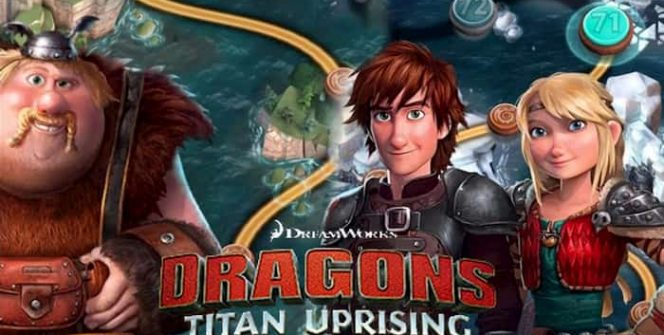Download Dragons: Titan Uprising for PC
Download, Install and Play Dragons: Titan Uprising on your Desktop or Laptop with Mobile App Emulators like Bluestacks, Nox, MEmu…etc.
OS: Windows7/8/8.1/10/XP/Vista or MacOS
- Download, Install and Run the Emulator.
- Install Dragons: Titan Uprising Apk from the Store.
- Launch and Play the Game from the App Library!
Step by Step Guide on How to Download & Install Bluestacks and Play Games/Apps on PC
Download & Play Dragons: TU for PC without Bluestacks (Alternatives to Bluestacks)
Dragons: Titan Uprising Review, Main Features, Gameplay and Video
Dragons: Titan Uprising is a match-three free-to-play game based on the hit movie called How to Train Your Dragons. The movie was a big hit but it will be ashamed to be associated with this game.
Gameplay
Playing this game is very simple. All you have to do is match three or more colors in a setting that is designed to feel like a battle. Enemy dragons are placed right above the rows of colors and damage is dealt to those dragons when three colors are matched.
The player’s different dragons are linked to different colors. This system probably sounds familiar because it has been used before on several other games like this. The developers did not even bother to add anything new to the mechanics.
Many other features are included in the battles. For example, you have to keep a certain stock of fish available in order to level up your dragons. Similar mechanics can be found in other civilization-building games.
Simply matching the right colors together is not enough for you to succeed. Some colors are particularly strong against certain colors so going for the biggest matches every chance that you get is not a wise strategy. The matched colors go up and hit the enemy dragons in their paths so you have to get your aim right or risk wasting the match.
Successive matches charge up your dragons. When the dragons are fully charged they release a special attack. It does not have to be your turn for the special attack to be activated.
New dragons can be unlocked by collecting and spending runes. You can earn runes by completing tasks in the game or by buying them with in-app purchases. The treasury, fishery and hatchery can also be upgraded by using gold coins which are very limited in supply.
An energy system will limit how long you can play for. The system is easy to work with at the start of the game and the in-game currency can be used to increase its limits.
The Good
The graphics are Dragons: Titan Uprising’s greatest selling point. Ludia has created a beautiful world with great visuals and well-designed dragons.
Bugs, crashing issues and stuttering frames are almost non-existent.
The Bad
The game is constantly pushing in-app purchase in your face. Most of those resources can be gained by grinding through the game the proper way but they are hardly worth the effort involved.
The energy system becomes a burden because the game gets too hard way too fast if you are not fortunate enough to draft a strong team of dragons or stock up on enough fish from the very beginning. Casual gamers will give up at this point.
The many mechanics involved in this game become a headache to deal with. You’ve got eight different currencies to deal with where one, two or even three would have sufficed.
Conclusion
Try Dragons: Titan Uprising if you really like dragons. They are well-designed and cute and you can even pet the ones in your dugout.
I hope you enjoyed this guide, please rate and share. If you have problems running Dragons: Titan Uprising on your PC or any other issues, leave a comment below.