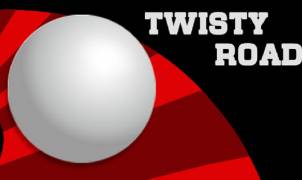Download Cooking Madness for PC
Whether you grew up playing Diner Dash which was one of the original strategy based time simulation games or you simply enjoy fast paced strategy games which require killer focus, continue reading to discover everything that you need to know about Cooking Madness. One of the most popular cooking simulation games released in recent times.
Download, Install and Play Cooking Madness on your Desktop or Laptop with Mobile App Emulators like Bluestacks, Nox, MEmu…etc.
OS: Windows7/8/8.1/10/XP/Vista or MacOS
- Download, Install and Run the Emulator.
- Install Cooking Madness Apk from the Store.
- Launch and Play the Game from the App Library!
Step by Step Guide on How to Download & Install Bluestacks and Play Games/Apps on PC
Download & Play Cooking Madness for PC without Bluestacks (Alternatives to Bluestacks)
Cooking Madness Review, Main Features, Gameplay and Video
You’ll get to cook a wide variety of international dishes.
As you progress through Cooking Madness you’ll get to learn and prepare authentic dishes from each continent around the world. As an example, prepare to cook Italian cuisine, Mexican cuisine and Japanese cuisine.
Try to string combos together in order to earn lucrative bonuses.
One of the fastest ways to start earning a large sum of coins is to try and string together as menu combos as possible in order to earn lucrative bonuses. In Cooking Madness combos refers to identical dishes. So if two customers in your restaurant have ordered the same exact dish it’s well worth planning to serve up each of their meals at the same time.
Aim to earn tips from your customers.
Just like in a real restaurant you’ll be able to earn tips from your satisfied clients. The key to earning regular tips is to create five star meals as quickly as possible. As the customers who’ll visit your restaurants in Cooking Madness will be just as impatient for their food to arrive as real life customers.
You’ll get to unlock new restaurants to work in.
As you work your way through Cooking Madness’ storyline you’ll start to earn key cards which you’ll be able to use in order to unlock brand new restaurants. As an example eventually you’ll get to unlock an undersea restaurant.
You’ll get to take on the challenge of coping with hectic rush hours.
Even if you’re a skilled player you’ll find it difficult to cope with the sheer volume of customers who’ll enter your restaurants during Cooking Madness’ rush hours.
You can spend the coins which you earn on upgrade your kitchens.
In order to beat particularly challenging levels it’s important to continually upgrade your kitchen. So that you’ll be able to create more elaborate dishes in a short time frame.
There are over 1,000 levels to complete.
If you assumed that you’d be able to beat Cooking Madness in a week think again as it currently offers over 1,000 unique levels and countless different maps to explore.
There are special missions to undertake if you’re looking for a serious challenge.
If you love the thrill of being faced with a challenging missions which may take you several attempts to beat it’s well worth taking on some of Cooking Madness’ special missions.
It features a fun storyline.
In the first few levels of Cooking Madness you’ll be tasked with transforming a small down and out restaurant in a chic modern restaurant. After which point you’ll follow a storyline to turn your character into the famous Mad Chef.
So if you’re not afraid of pressure cooking and enjoy cooking simulation games it’s well worth putting your digital apron on and gearing up to play Cooking Madness!
I hope you enjoyed this guide, please rate and share. If you have problems running Cooking Madness on your PC or any other issues, leave a comment below.