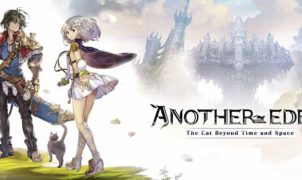Download Bleach: Immortal Soul for PC
Whether you’re a fan of the anime series Bleach or you simply enjoying playing well-designed RPG games you may be interested in playing Bleach: Immortal Soul.
Download, Install and Play Bleach: Immortal Soul on your Desktop or Laptop with Mobile App Emulators like Bluestacks, Nox, MEmu…etc.
OS: Windows7/8/8.1/10/XP/Vista or MacOS
- Download, Install and Run the Emulator.
- Install Bleach: Immortal Soul Apk from the Store.
- Launch and Play the Game from the App Library!
Step by Step Guide on How to Download & Install Bluestacks and Play Games/Apps on PC
Download & Play Bleach: Immortal Soul for PC without Bluestacks (Alternatives to Bluestacks)
Bleach: Immortal Soul Review, Main Features, Gameplay and Video
Begin by completing easy daily quests.
When you first start playing Bleach: Immortal Soul you can gain valuable experience points by completing simple daily quests. As an example, you’ll earn 50 experience points for attempting your first story mode stage. You’ll also earn 50 experience points after you strengthen your first weapon.
As well as winning experience points you’ll also be rewarded with activity points. Once you collect 150 active points you’ll receive a summon token. As you can earn 150 active points per day by completing every available daily quest you should easily be able to earn at least one summon token per day.
You’ll be able to summon characters from Bleach.
Bleach is a popular Japanese anime that has a cult following. If you’re a fan of Bleach you’ll be able to use your summon tokens in order to unlock some of your favorite Bleach characters.
Your characters can farm resources for you.
You’ll be able to arrange for your characters to continue farming resources for you even when your game is idle and you’re not playing Bleach: Immortal Soul. Simply head to your fight screen and click on the idle exploration button which you’ll see on your map. You’ll then be transported to a new page where you’ll be shown how many hours you’ll have to wait until you’ll be able to collect your resources.
Some examples of some of the items which you’ll be able to farm include experience points, crafting materials and treasure chests. Keep in mind that the more characters you select to farm resources the more rewards that you’ll reap.
Return to Bleach: Immortal Soul every 12 hours.
Keep in mind that your characters will only collect resources for you when your game is idle for up to 12 hours. So it’s definitely a great idea to log into Bleach: Immortal Soul twice a day. In order to claim as many free resources as possible.
Progress through the single-player campaign mode.
The heart of Bleach: Immortal Soul is its single-player campaign mode which will allow you to relive the storyline of the anime series Bleach. One of the key reasons to work your through the single player campaign mode is to unlock the games features. Such as the summoning feature which will allow you to recruit new heroes to join your team.
Try to collect as many heroes as possible.
When Bleach: Immortal Soul was first released it offered 40 collectible characters. All of whom you’ll recognize from Bleach. Each time that you summon a new hero you’ll be randomly assigned one of the 40 available characters.
Some examples of the characters who you may end summoning include Kouji Usa, Show Hayami and Masakazu Morita.
So if you’re ready to discover the fun world of Bleach and love the idea of being able to summon powerful heroes to join your team of fighters it’s definitely worth playing Bleach: Immortal Soul.
I hope you enjoyed this guide, please rate and share. If you have problems running Bleach: Immortal Soul on your PC or any other issues, leave a comment below.