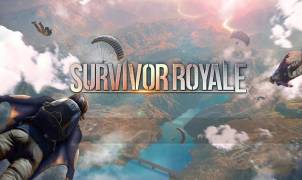Download Arknights for PC
In Arknights you’ll play as a member of Rhodes Island a pharmaceutical company which is the world’s only hope to wipe out a deadly infection. To discover everything that you need to know about playing Arknights, simply continue reading.
Download, Install and Play Arknights on your Desktop or Laptop with Mobile App Emulators like Bluestacks, Nox, MEmu…etc.
OS: Windows7/8/8.1/10/XP/Vista or MacOS
- Download, Install and Run the Emulator.
- Install Arknights Apk from the Store.
- Launch and Play the Game from the App Library!
Step by Step Guide on How to Download & Install Bluestacks and Play Games/Apps on PC
Download & Play Arknights for PC without Bluestacks (Alternatives to Bluestacks)
Arknights Review, Main Features, Gameplay and Video
Put together a squad of brave operators.
The key to playing Arknights is to put together a team of operators. Who your pharmaceutical company will be able to assign to missions in order to stop your foes from trying to spread a dangerous infection. Currently there are hundreds of operators to choose from.
Create a secondary squad.
Arknights allows players to create more than one squad. So it’s a wise idea to create several squads which boast different strengths. In order to ensure that no matter who your opponent is, you’ll have a squad ready to face them, which will exploit your foe’s weaknesses. As different character classes have unique strengths and weaknesses.
Collect operators from a wide variety of classes.
Different classes are well suited to different types of missions. As an example, it’s critical to add a few doctors to your squads as they’ll have the specific skill sets needed to cure individuals from deadly infections.
There are multiple ways to collect new operators.
As well as winning new operators for successfully completing missions and limited time events you’ll also be able to use the game’s recruit feature and headhunt feature to add new operators to your squads.
It features a handy auto-deploy feature.
Arknights offers an auto-deploy feature which you’ll be able to use in order to speed up your progress. As you won’t have to physically control each of your team’s battles. Instead you’ll be able to wisely use your time in order to oversee your team’s most challenging battles and your real time battles against other players.
Create a base for your squads.
It’s well worth investing some of your valuable resources into constructing a home base for your squads. As you collect more resources you’ll be able to customize and decorate your base to your liking.
It offers the voice talents of several well known Japanese voice artists.
Arknights’s storyline comes alive thanks to the talents of its highly respected Japanese voice artists. Some examples of which include Risa Taneda who voices Eyjafjalla, Daisuke Hirakawa who voices Courier and Saori Hayami who voices Pramanix.
It boasts anime style graphics.
Arknights graphics were inspired by anime, so if you anime you’ll love the look of Arknights’ anime inspired world. As well the look of Arknights adorably animated anime operators.
You can message your online friends via Arknights’ messaging system.
If your real life friends start playing Arknights, you’ll be able to message them via Arknight’s in game messaging system.
You’ll have objectives to meet as well as battles to fight.
As an example, when you first start playing Arknights, one of your first objectives will be to get to know Rhodes Island. Rhodes Island isn’t a place or a person it’s the name of your pharmaceutical company.
So what are you waiting for? Only your pharmaceutical company and its squads of operators are able to save the world from an evil force who is intent on infecting the world.
I hope you enjoyed this guide, please rate and share. If you have problems running Arknights on your PC or any other issues, leave a comment below.