Download Archery King for PC
Download, Install and Play Archery King on your Desktop or Laptop with Mobile App Emulators like Bluestacks, Nox, MEmu…etc.
OS: Windows7/8/8.1/10/XP/Vista or MacOS
- Download, Install and Run the Emulator.
- Install Archery King Apk from the Store.
- Launch and Play the Game from the App Library!
Step by Step Guide on How to Download & Install Bluestacks and Play Games/Apps on PC
Download & Play Archery King for PC without Bluestacks (Alternatives to Bluestacks)
Archery King Review, Main Features, Gameplay and Video
Archery King is enjoyable, it’s just that it is not the kind of game that you will remember for long. Miniclip has perfected the art of making games that are simple to get started on but they lack the kind of depth that leaves you clamoring for more.
Gameplay
Archery King has a simple goal; hit the target. They make it a little bit more interesting by getting you to put some money into a pot before you start the competition and the winner takes all. You can play against bots or real world players to see who is the best.
All that you have to do is pull back on the bow with the cursor and release it at your target. If you’re lucky and skilled then you’ll get the bullseye but you have to take environmental factors such as wind into consideration if you plan on being any good at this game. The environmental factors play a small role in the beginning but as you progress and play in tougher tournaments the targets are moved farther away and the wind gets more unpredictable.
Standard one-on-one tournaments will help you pass time and hone your skills. You and your opponent take turns to hit the target and whoever has the highest points wins. There is an option to play against real-world player but due to a lack of players, you’ll end up playing against bots more often than not.
Rush Mode will be more appealing to most players. In this mode you have to hit moving targets which is much harder than hitting the stationary ones. You have to adjust your field of vision according to the erratic movements of your targets which is tricky but far more rewarding when you get it right.
In Rush Mode you are shooting at targets at the same time as you opponents so you don’t have the luxury of taking the time to line up your shots. Even if you’re playing against bots, it is much more entertaining than playing in the other modes.
Single player modes are available as well. In single player mode you’ll be firing at a variety of targets such as bottles and fake animals. The change of targets keeps things interesting which makes you wonder why it is not available from the start.
The Good
The controls on Archery King are simple to learn which makes getting into it easy. It’s just that once you’re in, there’s nothing exciting to keep you there.
The Bad
There is no reason for such a simple game to be so expensive. Energy systems limit how often you can play and in-app purchases are the simplest way to get around them. With your real-world money you can upgrade your compound bows and get special arrows but they run out very quickly.
The alternative to not paying for special equipment is to earn it by playing and gaining rewards for winning but you can be sure to be playing for a long time before you can earn them. Neither situation feels worth it so nobody will blame you for losing interest and moving on to a more satisfying game.
Conclusion
New locations and secrets to unlock might hold your attention for just a bit longer however the novelty runs out quick. The horrible pacing means that these new features are slow to arrive and with so many games available out there, Archery King proves to be a just another placeholder until something better comes along.
I hope you enjoyed this guide, please rate and share. If you have problems running Archery King on your PC or any other issues, leave a comment below.




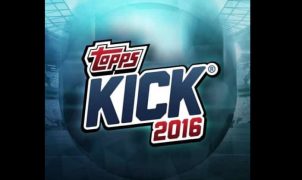






Leave a Reply