Download Stranger Things: The Game for PC
Download, Install and Play Stranger Things: The Game on your Desktop or Laptop with Mobile App Emulators like Bluestacks, Nox, MEmu…etc.
OS: Windows7/8/8.1/10/XP/Vista or MacOS
</p>
<h3>How to Play Stranger Things: The Game on PC (Easy Steps):</h3>
<p>
- Download, Install and Run the Emulator.
- Install Stranger Things: The Game Apk from the Store.
- Launch and Play the Game from the App Library!
Stranger Things: The Game Review, Main Features, Gameplay and Video
Stranger Things: The Game is based on a Netflix TV show with the same name. The TV show is a huge success and the release of a game right before season 2 airs is a pleasant surprise.
Gameplay
This game fits into the action/adventure genre with a bit of dungeon-crawling thrown in. The aim of the game is to investigate the strange occurrences in the small town of Hawkins and find out what is causing them. The story is set in the 1980s so the retro arcade-style graphical interface fits in nicely.
Players can play-through Stranger Things: The Game on either normal or classic. Classic is touted as being incredibly hard so it might be fun to take on during your second play through, but casual gamers are better off sticking to Normal. Whichever mode you choose, you’ll start of playing as Chief Hopper.
Hopper’s investigation into the weird things happening in his town starts with a report of four missing children. The first chapter is named accordingly and has you chasing down clues, starting at the local library where you’ll solve puzzles and take down a few unsavory characters.
Controlling your characters is quite easy at the beginning. The introductory phases of the game teach you how to use them and then the difficulty spikes and all of a sudden you’re left to your own devices. As the game progresses you’ll switch between other playable characters such as Nancy and Lucas.
All the characters who join your quest bring their own special abilities. Hopper, for example, has a mean right hook while Caleb can use his slingshot to activate switches from afar.
The Good
The sound effects and graphics are so brilliant because of how simple they are. They were designed to pull you into an 80s world by playing the kinds of video games that were played back then and it does that well, however it’s how the graphics meld with the storytelling process that really brings the retro 80s feel to life. The attention to detail and the fact that the studios developed a quality game reflects well on the Stranger Things brand as a whole.
Add in the seamless gameplay along with the variation between puzzle-solving and using the characters’ special skills, and you’ve got a very well-designed game.
The Bad
We understand why
the developers chose the arcade-style gaming however modern gamers aren’t interested in what games were like back then. Most gamers want to go forward in terms of graphical development which makes Stranger Things: The Game come across as lazy. Gameplay is also a bit repetitive which makes it good for short bursts rather than long binges.
Conclusion
Stranger Things: The Game, like any other game designed around an existing TV show, is really just a marketing ploy. Season 2 is slated for release later this year therefore releasing a video game right before is a great way to re-engage die-hard fans. The developers didn’t have to do anything special with this game however they still managed to deliver a fun game that you can play whether you enjoy the TV show or not.I hope you enjoyed this guide, please rate and share. If you have problems running Stranger Things: The Game on your PC or any other issues, leave a comment below.


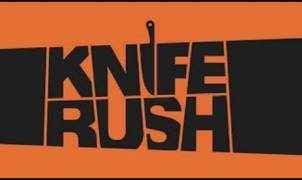








help me i am in the up sound doun