Download Pocket MapleStory for PC
Download, Install and Play Pocket MapleStory on your Desktop or Laptop with Mobile App Emulators like Bluestacks, Nox, MEmu…etc.
OS: Windows7/8/8.1/10/XP/Vista or MacOS
- Download, Install and Run the Emulator.
- Install Pocket MapleStory Apk from the Store.
- Launch and Play the Game from the App Library!
Step by Step Guide on How to Download & Install Bluestacks and Play Games/Apps on PC
Download & Play Pocket MapleStory for PC without Bluestacks (Alternatives to Bluestacks)
Warrning: Pocket MapleStory servers shutted down and it is removed from iOS and Google Android App Stores! Try the new MapleStory M for PC!
Pocket MapleStory Review, Main Features, Gameplay and Video
The original MapleStory, released in 2003 for Korea, was an instant success with gamers all over the nation. The simple, yet polished classes, the intuitive, yet highly enjoyable game play, and unique 2D side scrolling graphics all contributed to its massive success.
Recently, much to the excitement of fans, Nexon (the creator of the original MapleStory) announced that they would be developing an app called “Pocket MapleStory”.
Platforms
Designed to allow fans to take their beloved MapleStory on the go, this app primarily caters to iPhone and Android users. With its simple, yet effective program, Nexon has created a very effective app for playing MapleStory with virtually zero lag or downtime. It can be downloaded in the “App Store,” if you own an iPhone, or in the “Google Play Store,” if you own an Android.
Gameplay
MapleStory is known for its unique quests and dungeons, as well as its 2D side-scrolling graphics. In the game, you can play any number of classes and you get to choose if you want to complete quests, explore dungeons, or relentlessly farm monsters, all the while gaining experience points and leveling up your abilities.
Classes
Since the original release of MapleStory, Nexon has added a vast number of classes. Currently there are Explorers, Cygnus Knights, Heroes, and Resistance. If you’re a beginner, it’s recommended that you start out as an explorer.
They’re a very simple class, yet can grow into very powerful characters (you choose between a warrior, magician, bowman, thief, or pirate).
If you’re looking for more variety, but aren’t quite yet to take on a difficult class such as the Heroes or the Resistance, try making a Cygnus Knight. They’re a bit more complicated than the original Explorer class, but their development parallels that of the Explorer class, so it’s a new twist to a familiar style of playing.
If you’re an advanced player, try taking on a Hero or Resistance character – they’re very difficult to play, but if you can get the hang of it, you will be a very powerful force to reckon with.
In Summary
Overall, MapleStory is a classic MMORPG, and is beloved by fans. With an almost limitless number of quests, dungeons, and monsters to kill, it’s sure to keep you hooked from the second you make your first character.
I hope you enjoyed this guide, please rate and share. If you have problems running Pocket MapleStory on your PC or any other issues, leave a comment below.




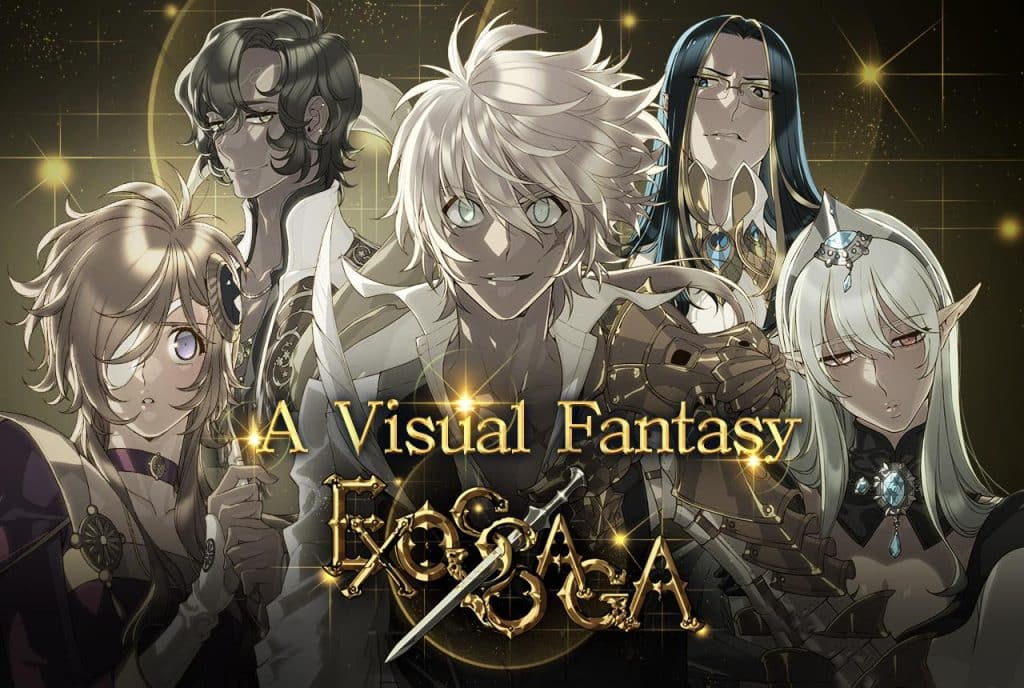






Leave a Reply